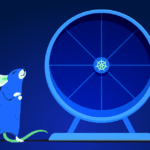How to dodge hidden cloud costs and prevent surprise bills
For many cloud users, the fear of hidden cloud costs by the end of the month is a significant concern. Surprise cloud bills can sneak up and create financial stress, especially if you’re not closely monitoring your usage. To help you manage and prevent these unexpected charges, here are 7 typical areas where cloud costs tend to show up, how to watch out for and strategies to mitigate them.
1. Data transfer costs
Explanation: Data transfer costs, or egress fees, can accumulate quickly when moving data between regions or out of the cloud. These hidden cloud costs often surprise users because they aren’t always clearly communicated upfront.
Preventive measures:
- Monitor data movement: Regularly track your data transfer patterns using cloud monitoring tools.
- Optimize data locations: Keep your data within the same region whenever possible to minimize transfer costs.
- Use cost management tools: Utilize tools like AWS Cost Explorer or Azure Cost Management to gain visibility into your data transfer expenses.
2. Idle resources
Explanation: Idle resources, such as unused virtual machines or storage volumes, continue to incur charges even when they are not actively being used.
Steps to reduce costs:
- Conduct regular audits: Regularly audit your cloud environment to identify and turn off resources not in use. Use fx. AWS resource explorer to identify resources, which are currently not in use.
- Implement auto-scheduling: Schedule automatic shutdowns for resources during off-hours.
- Use resource tags: Tag your resources to track and manage them effectively.
3. Snapshot and backup costs
Explanation: While snapshots and backups are essential for data protection, they can also lead to significant hidden costs if not managed properly.
Cost control techniques:
- Optimize backup policies: Adjust your backup policies to balance data protection with cost management.
- Delete unnecessary snapshots: Regularly review and delete outdated or unnecessary snapshots.
- Automate management: Utilize automated tools to manage and clean up old backups.
4. Underutilized Reserved Instances
Explanation: Reserved instances (RIs) offer cost savings, but if they are underutilized, you may end up paying for unused capacity.
How to avoid wasting money:
- Monitor utilization: Closely watch the utilization of your reserved instances.
- Adjust reservations: Modify your reservations based on changing workloads to ensure optimal use.
- Sell unused RIs: Use secondary markets like the AWS Reserved Instance Marketplace to sell unused reserved instances.
5. Third-party services
Explanation: Third-party services integrated with your cloud environment can lead to unexpected charges, especially if their pricing models are complex or unclear.
Strategies to prevent hidden costs:
- Review usage regularly: Frequently review your use of third-party services and their associated costs.
- Understand pricing models: Fully understand the pricing models of any third-party services you use.
- Set budgets and alerts: Establish budgets and alerts for third-party service usage to avoid unexpected charges.
6. Scaling issues
Explanation: Automated scaling can inadvertently lead to unexpected costs if not configured correctly, such as over-provisioning resources during peak times.
How to prevent over-provisioning:
- Set Limits: Establish scaling limits to prevent over-provisioning.
- Monitor scaling activities: Regularly monitor scaling activities and adjust configurations as needed.
- Right-size instances: Frequently right-size your instances to ensure they match your workload requirements.
7. Support costs
Explanation: Cloud providers often charge for premium support services, which can add up if you rely heavily on their support.
Managing Support Costs:
- Evaluate Support Needs: Assess your support needs and make sure you choose a support plan that really matches your requirements, so that you don’t end up paying for unnecessary support services.
- Leverage Community Support: Use free community support resources and forums for non-critical issues.
- Train Internal Teams: Invest in training your internal teams to reduce dependency on paid support.
Achieve predictable cloud expenses
Learn how to avoid hidden cloud costs to manage your cloud expenses effectively. Address common hidden charges, such as data transfer costs, idle resources, and underutilized reserved instances, to keep your cloud bills under control. Regularly monitor, optimize, and use cost management tools to avoid unexpected charges and maintain financial stability. Stay vigilant and informed to ensure that your cloud spending aligns with your budget and operational needs.
FAQ
1. How can I identify idle resources in my cloud environment?
You can identify idle resources by conducting regular audits using tools like AWS Resource Explorer. These audits help you spot unused virtual machines or storage volumes that continue to incur costs even when not in active use.
2. What steps can I take to optimize my backup policies?
To optimize your backup policies, adjust the frequency and retention settings to balance data protection with cost management. Regularly delete outdated or unnecessary snapshots and use automated tools to manage and clean up old backups.
3. How do reserved instances save costs, and what are the risks?
Reserved instances save costs by offering significant discounts compared to on-demand pricing. However, if underutilized, they lead to wasted capacity and unnecessary expenses. Monitoring utilization and adjusting reservations based on workload changes can mitigate this risk.
4. What should I look for when evaluating third-party services to avoid hidden costs?
When evaluating third-party services, understand their pricing models thoroughly and review usage regularly. Set budgets and alerts to monitor costs and prevent unexpected charges.
5. What are the common mistakes in auto-scaling configuration?
Common mistakes in auto-scaling configuration include setting overly aggressive scaling policies that lead to over-provisioning and not monitoring scaling activities. Setting appropriate limits and regularly adjusting configurations based on real-time data can help avoid these issues.