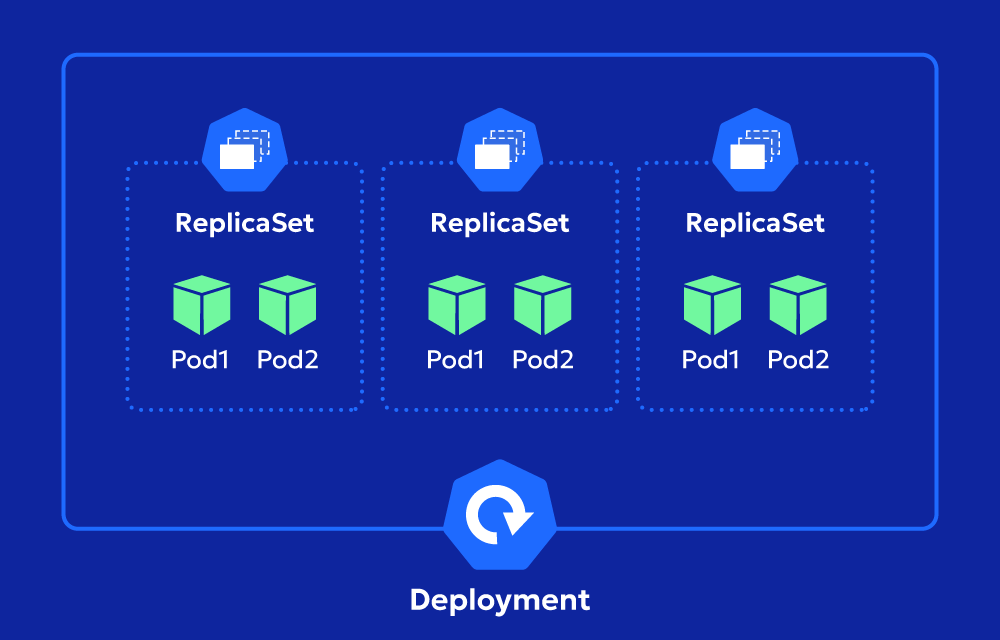What is a ReplicaSet?
A ReplicaSet ensures that a specified number of identical pod instances run simultaneously in a Kubernetes cluster. If a pod fails, the ReplicaSet replaces it. If a pod is manually deleted, Kubernetes will automatically create a new one. This makes ReplicaSets essential for ensuring workload resilience and stability.
Key Functions of a ReplicaSet
- Pod self-healing: Replaces pods that fail or are removed.
- Load balancing: Works with Kubernetes Services to distribute traffic efficiently.
- Declarative scaling: Allows users to define the desired number of replicas.
ReplicaSets are often managed by Deployments, which provide additional features like rolling updates and rollbacks. However, in some cases, such as custom workload controllers, you might use a ReplicaSet directly.
Why Use a ReplicaSet?
ReplicaSets play a vital role in ensuring application availability and fault tolerance. Here’s why you might need one:
- Ensuring High Availability: If a pod crashes, the ReplicaSet immediately creates a replacement.
- Scaling Applications: Allows horizontal scaling by adjusting replica counts.
- Load Distribution: Ensures workload distribution across available nodes.
- Automated Recovery: Handles unexpected pod failures without manual intervention.
How to Create a ReplicaSet
A ReplicaSet is defined using a YAML configuration file. Below is an example of how to create a simple ReplicaSet that maintains three replicas of an Nginx pod.
ReplicaSet YAML Configuration
apiVersion: apps/v1
kind: ReplicaSet
metadata:
name: nginx-replicaset
labels:
app: nginx
spec:
replicas: 3
selector:
matchLabels:
app: nginx
template:
metadata:
labels:
app: nginx
spec:
containers:
- name: nginx
image: nginx:latest
Breaking Down the Configuration:
replicas: 3→ Ensures three pods are running at all times.selector→ Defines the labels used to match the pods managed by the ReplicaSet.template→ Specifies the pod definition, including the container image (nginx:latest).
Managing a ReplicaSet
Once the YAML file is ready, apply it to your cluster using:
kubectl apply -f replicaset.yaml
Verifying the ReplicaSet
Check if the ReplicaSet is running correctly:
kubectl get replicasets
List the pods created by the ReplicaSet:
kubectl get pods -o wide
Scaling a ReplicaSet
You can manually scale the number of replicas up or down:
kubectl scale replicaset nginx-replicaset --replicas=5
Verify the change:
kubectl get replicasets
Deleting a ReplicaSet
Deleting a ReplicaSet also removes all its associated pods:
kubectl delete replicaset nginx-replicaset
To delete only the ReplicaSet while keeping the pods running:
kubectl delete replicaset nginx-replicaset --cascade=orphan
Best Practices for Using ReplicaSets
- Use Deployments Instead of ReplicaSets When Possible
- Deployments manage ReplicaSets and provide additional features like rolling updates and rollbacks.
- A Deployment creates and maintains ReplicaSets behind the scenes, making it a better choice for most applications.
- Properly Configure Resource Requests and Limits
- Define CPU and memory requests to prevent resource starvation.
- Example YAML snippet:
resources: requests: cpu: "200m" memory: "256Mi" limits: cpu: "500m" memory: "512Mi" - Set Up Pod Anti-Affinity for Better Availability
- Avoid running all replicas on the same node to prevent a single point of failure.
affinity: podAntiAffinity: requiredDuringSchedulingIgnoredDuringExecution: - labelSelector: matchExpressions: - key: app operator: In values: - nginx topologyKey: "kubernetes.io/hostname" - Monitor ReplicaSet Health and Performance
- Use Prometheus and Grafana to track ReplicaSet performance and detect anomalies.
- Regularly check logs:
kubectl logs -l app=nginx --tail=50 - Use Readiness Probes to Prevent Premature Traffic Routing
- Ensure a pod is fully initialized before it starts receiving traffic.
readinessProbe: httpGet: path: / port: 80 initialDelaySeconds: 5 periodSeconds: 10
Common Issues and Troubleshooting
ReplicaSet Not Creating Pods
- Check if the ReplicaSet is defined correctly:
kubectl describe replicaset nginx-replicaset - Ensure that the selector matches the pod labels exactly.
Pods Keep Restarting
- Check container logs to identify errors:
kubectl logs <pod-name> - Verify that resource requests and limits are correctly set.
Scaling Doesn’t Work
- Confirm the new replica count:
kubectl get replicasets - Ensure there are enough cluster resources to schedule additional pods.
Summary
ReplicaSets are essential for maintaining high availability and workload resilience in Kubernetes. However, in most cases, Deployments should be used instead, as they provide advanced features like rolling updates and rollbacks.
Understanding ReplicaSets helps Kubernetes administrators manage workloads efficiently while ensuring applications remain fault-tolerant and scalable. Implement the best practices outlined here to make the most of ReplicaSets in your Kubernetes environment.