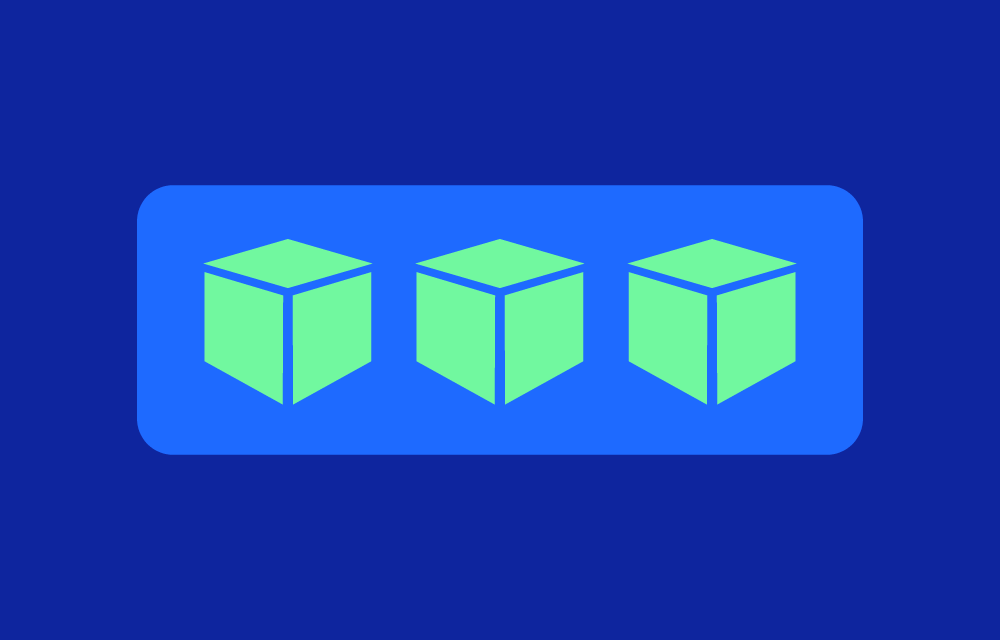1. Single or Multiple Containers
- A pod can run a single container, which is the most common use case. However, it can also run multiple containers that need to work closely together, like a helper container that manages data for the main application container. All containers in a pod share the same network IP and storage volumes.
2. Shared Networking
- All containers in a pod share the same network namespace. This means they can communicate with each other using
localhost, and they share the same IP address. From outside the pod, the containers are accessible via the pod’s IP.
3. Shared Storage
- Pods can have shared volumes that are accessible by all containers within the pod. This allows them to share data easily, which is useful if one container generates data that another container needs to process.
4. Pod Lifecycle
- Pods are meant to be ephemeral. They can be created, destroyed, and recreated easily by Kubernetes as needed. When a pod is deleted, it does not get restarted. Instead, a new pod is created by Kubernetes to replace it if needed.
5. Use Cases for Multi-Container Pods
- Multi-container pods are useful when containers are tightly coupled and need to share resources. For example, you might have a logging sidecar that collects logs from the main application container and sends them to a logging system, or a proxy container that handles communication for the main application container.
Example
Imagine a pod running a web server container and a helper container. The helper might handle tasks like monitoring the health of the web server or updating files the server serves. They share storage and networking, so they can easily communicate and work together as a single unit.
Pods are fundamental building blocks in Kubernetes, and all higher-level abstractions, like Deployments and StatefulSets, are essentially managing pods.
FAQ: Understanding Pods in Kubernetes
1. What is a pod vs. a node?
A pod is the smallest, most basic deployable unit in Kubernetes. It consists of one or more containers that share the same network namespace and storage. A node is a physical or virtual machine that runs in the Kubernetes cluster, responsible for hosting pods. Each node can run multiple pods, and it includes the necessary components to manage and maintain the pods, such as a container runtime, kubelet, and networking plugins.
2. What is a pod vs. a cluster?
A pod is a single instance of a running process in Kubernetes, typically encapsulating one or more containers. A cluster is a set of multiple nodes working together, managed by a central control plane. The cluster orchestrates where and how pods are deployed, ensuring they run reliably across the nodes. In essence, a pod is a workload, while a cluster is the overall system that manages and deploys those workloads.
3. What is the difference between a pod and a container?
A container is a lightweight, standalone, and executable software package that includes everything needed to run a specific application. A pod in Kubernetes is a higher-level abstraction that can contain one or more containers. The containers within a pod share the same network and storage, enabling them to communicate easily and work together as a single unit. While a container runs an application, a pod is the entity that Kubernetes manages and schedules.
4. How many containers can be in a pod?
There is no strict limit on the number of containers that can be within a single pod, but it’s generally recommended to keep it to a minimum. In most cases, a pod will contain one main container running the application. However, additional helper containers (known as sidecars) can be added to provide supportive functionality, such as logging, monitoring, or proxying. The number of containers should be carefully managed to ensure that the pod remains efficient and stable.
5. Can Kubernetes pods run only Docker containers?
No, Kubernetes is not limited to running Docker containers. While Docker was once the most popular choice, Kubernetes supports any OCI (Open Container Initiative)-compliant container runtime, including containerd and CRI-O. Starting with Kubernetes version 1.20, direct support for Docker was deprecated in favor of CRI-compatible runtimes, which means Kubernetes can run containers built using various runtimes, not just Docker.