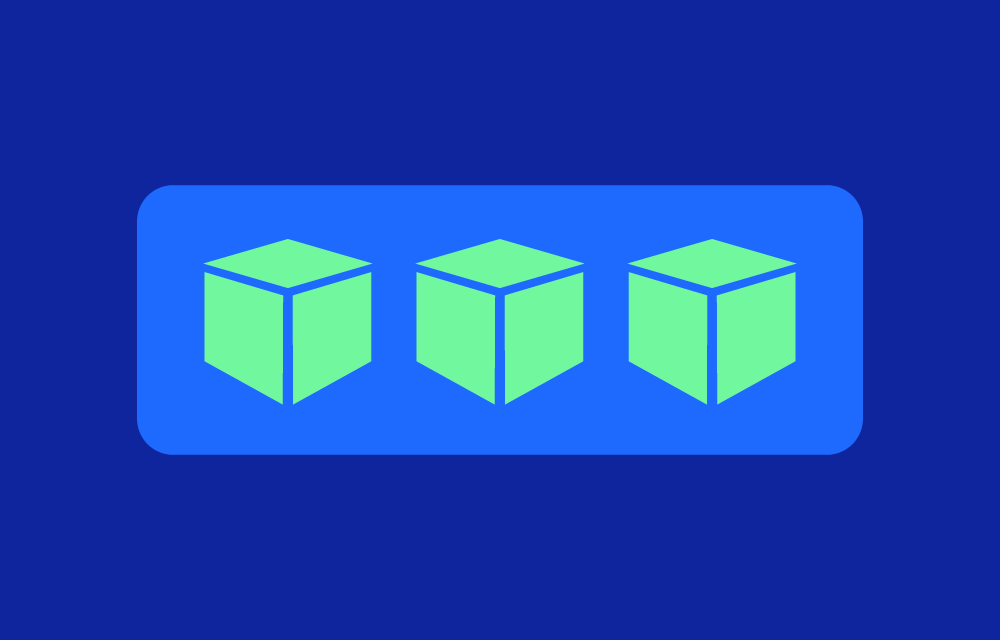Let’s dig a bit deeper
Every Kubernetes cluster has two types of workloads:
- User Workloads: Applications, services, and jobs deployed by users.
- System Overhead: Resources consumed by Kubernetes itself to maintain cluster operations.
System overhead comes from various components, such as:
- Control Plane Services: API server, controller manager, scheduler, and etcd database.
- Node-Level Daemons: Kubelet, container runtime (e.g., containerd or CRI-O), and networking components like kube-proxy.
- Add-ons & Operators: Monitoring tools (Prometheus), service meshes (Istio), and logging solutions.
- Networking & Storage Overhead: CNI plugins (Calico, Cilium), persistent volume provisioning, and inter-node traffic.
While Kubernetes is designed for scalability, inefficient configurations can lead to excessive overhead, reducing cluster efficiency and increasing cloud costs.
Key Causes of Kubernetes Overhead
1. Overprovisioned Nodes
Running large instances with underutilized CPU and memory wastes resources. Many clusters use node sizes that do not match their workload requirements, leading to higher infrastructure costs.
🔹 Solution: Right-size nodes by analyzing workload patterns and using tools like Karpenter or Cluster Autoscaler to dynamically scale resources.
2. Inefficient Resource Requests & Limits
Misconfigured requests and limits for CPU and memory can cause overhead in multiple ways:
- If requests are too high, pods get more resources than they actually need, leading to wasted capacity.
- If limits are too high, a single pod can consume excessive resources, causing throttling and eviction issues.
🔹 Solution: Use Vertical Pod Autoscaler (VPA) to analyze actual usage and optimize requests. Monitor resource consumption with Prometheus + Grafana dashboards.
3. Excessive System Pods and Add-ons
Many organizations deploy additional tools like logging, monitoring, and security agents, each consuming CPU and memory. While necessary, too many system pods can significantly impact overall cluster performance.
🔹 Solution: Regularly audit add-ons and remove unnecessary components. Use lightweight alternatives when possible.
4. Cross-Zone and Cross-Region Traffic
Clusters deployed across multiple Availability Zones (AZs) or Regions generate additional networking overhead due to inter-zone traffic costs and increased latency.
🔹 Solution:
- Optimize pod affinity/anti-affinity rules to reduce cross-zone traffic.
- Use local storage solutions like AWS FSx for Lustre or Azure Ultra Disk for low-latency access.
5. Underutilized Nodes Leading to Fragmentation
When pod scheduling leaves gaps in resource allocation, nodes run partially filled, leading to wasted resources. This is a common issue when workloads have varying CPU/memory requirements.
🔹 Solution:
- Use Bin Packing techniques with scheduling policies to maximize node utilization.
- Deploy Kubernetes Scheduler Profiles to define custom scheduling logic.
How to Reduce Overhead and Optimize Kubernetes Efficiency
1. Enable Cluster Autoscaling
Use Cluster Autoscaler or Karpenter to scale nodes dynamically based on actual usage. This helps reduce wasted capacity by provisioning nodes only when needed.
2. Implement Pod Autoscaling
Utilize Horizontal Pod Autoscaler (HPA) and Vertical Pod Autoscaler (VPA) to adjust pod resources dynamically, ensuring efficient CPU/memory allocation.
3. Use Node-Level Optimization
- Choose the right instance types for workloads (e.g., ARM-based Graviton instances on AWS for cost efficiency).
- Configure taints and tolerations to prevent non-essential workloads from running on critical nodes.
4. Optimize Networking Costs
- Minimize cross-AZ and cross-region traffic by using regionally aware load balancing and node affinity.
- Deploy a CNI plugin like Cilium with eBPF-based optimizations for efficient packet processing.
5. Regularly Audit Cluster Components
- Remove unused add-ons and legacy workloads.
- Monitor control plane performance using etcd metrics and API server logs.
FAQs
How do I measure Kubernetes overhead?
Use kubectl top nodes and kubectl top pods to check CPU/memory usage. For deeper insights, deploy Prometheus + Grafana to track cluster-level overhead.
How much overhead should I expect in Kubernetes?
System overhead varies by cluster size and configuration, but control plane services and system pods typically consume 5-15% of total resources.
Does Kubernetes overhead increase with scale?
Yes. As workloads grow, control plane operations, logging, and networking overhead increase. Proper autoscaling and resource management are essential for maintaining efficiency.
Final Thoughts
Kubernetes overhead is an unavoidable aspect of managing clusters, but by right-sizing nodes, optimizing pod resource requests, reducing networking inefficiencies, and regularly auditing cluster components, you can keep your infrastructure lean and cost-effective.
References & Sources
- Kubernetes Documentation
- AWS Documentation – EKS Best Practices
- Google Cloud – Optimizing Kubernetes Workloads in GKE: