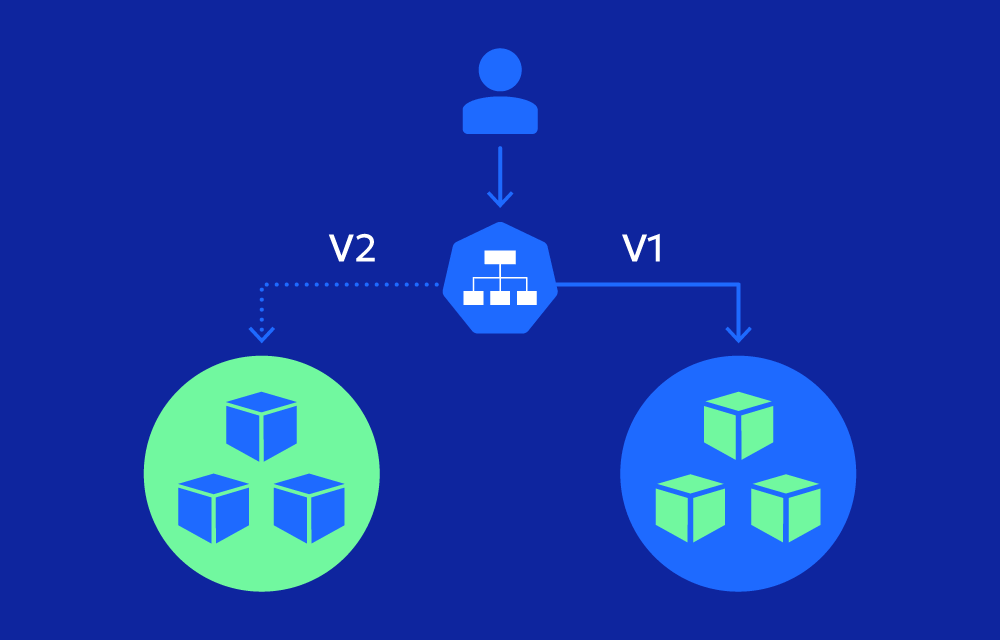How Blue/Green Deployments Work in Kubernetes
Kubernetes makes Blue/Green deployments straightforward by leveraging its powerful networking and orchestration capabilities. Here’s a step-by-step breakdown:
- Setup Two Environments:
- The “Blue” environment represents your current application version. It’s where live traffic is currently being directed.
- The “Green” environment contains the new version of your application, ready to be tested.
- Deploy the Green Environment:
- Create a new deployment in Kubernetes for the Green version of your application. It will run alongside the Blue version without disrupting live traffic.
- Test the Green Environment:
- Perform all necessary validation tests in the Green environment to ensure the new version functions as expected. This can include unit tests, integration tests, and user acceptance tests.
- Switch Traffic:
- Once the Green environment is validated, Kubernetes makes it easy to redirect traffic. Update the service selector or ingress rules to point traffic from the Blue pods to the Green pods.
- Monitor the Green Environment:
- After switching traffic, monitor the Green environment closely for any issues. If problems arise, it’s simple to revert traffic back to the Blue environment.
- Decommission the Blue Environment:
- If the Green environment proves stable, the Blue environment can be safely decommissioned, freeing up resources.
When to Use Blue/Green Deployments
Blue/Green deployments are not always the right choice for every situation. Here are the scenarios where they shine:
- Applications Requiring Minimal Downtime:
- If your application serves critical workloads or has a global user base that demands constant availability, Blue/Green deployments ensure updates happen without noticeable interruptions.
- Risk-Averse Environments:
- In industries like finance, healthcare, or e-commerce, where failures can have significant repercussions, Blue/Green deployments provide a safety net with instant rollback capabilities.
- Frequent Feature Releases:
- Teams that release features often benefit from Blue/Green deployments by rolling out changes in a controlled way, enabling real-time monitoring and feedback before a full launch.
- Complex Application Updates:
- When deploying significant updates with potential compatibility issues, Blue/Green environments allow for thorough testing alongside the current version to catch any problems early.
- A/B Testing and Gradual Rollouts:
- Blue/Green deployments make it easy to split traffic between versions, enabling gradual rollouts or A/B testing for new features.
- High-Traffic Applications:
- Applications that handle large-scale traffic can utilize Blue/Green deployments to reduce the risk of downtime or performance degradation during updates.
- Compliance and Audit Requirements:
- Some industries have compliance needs that mandate testing and approval processes before updates. Blue/Green deployments simplify this by keeping the older version live until the new one passes all checks.
Challenges of Blue/Green Deployments
- Resource Overhead:
- Running two parallel environments requires more resources, which can increase costs, especially in resource-intensive applications.
- Complex Configuration:
- Ensuring that both environments are identical in configuration can be challenging, requiring meticulous setup and management.
- Database Changes:
- Deploying database schema changes can be tricky. It’s crucial to ensure compatibility between Blue and Green versions.
Tools for Blue/Green Deployments in Kubernetes
- Kubernetes Services and Ingress:
- By updating service selectors or ingress rules, you can seamlessly switch traffic between Blue and Green environments.
- Istio or Linkerd (Service Mesh):
- These tools offer advanced traffic routing capabilities, making it easier to implement Blue/Green deployments with features like traffic splitting and gradual rollouts.
- Argo Rollouts:
- A Kubernetes-native tool for advanced deployment strategies, including Blue/Green deployments and canary releases.
- Helm:
- Simplifies managing the deployment process, including creating and switching between Blue and Green environments.
Best Practices for Blue/Green Deployments in Kubernetes
- Automate Deployment and Rollback:
- Use tools like Helm or Argo Rollouts to automate the deployment process, making it easier to switch between environments and revert
Challenges of Blue/Green Deployments
- Resource Overhead:
- Running two parallel environments requires more resources, which can increase costs, especially in resource-intensive applications.
- Complex Configuration:
- Ensuring that both environments are identical in configuration can be challenging, requiring meticulous setup and management.
- Database Changes:
- Deploying database schema changes can be tricky. It’s crucial to ensure compatibility between Blue and Green versions.
Tools for Blue/Green Deployments
- Kubernetes Services and Ingress:
- By updating service selectors or ingress rules, you can seamlessly switch traffic between Blue and Green environments.
- Istio or Linkerd (Service Mesh):
- These tools offer advanced traffic routing capabilities, making it easier to implement Blue/Green deployments with features like traffic splitting and gradual rollouts.
- Argo Rollouts:
- A Kubernetes-native tool for advanced deployment strategies, including Blue/Green deployments and canary releases.
- Helm:
- Simplifies managing the deployment process, including creating and switching between Blue and Green environments.
Best Practices
- Automate Deployment and Rollback:
- Use tools like Helm or Argo Rollouts to automate the deployment process, making it easier to switch between environments and revert changes if needed.
- Monitor Continuously:
- Set up robust monitoring for both Blue and Green environments to detect issues early and act quickly.
- Decouple Database Changes:
- Use strategies like backward-compatible schema changes to ensure seamless transitions between environments.
- Start Small:
- Gradually route a small percentage of traffic to the Green environment to observe its performance before fully switching over.
Why Blue/Green Deployments Matter in Kubernetes
Blue/Green deployments are essential for modern applications requiring high availability and minimal disruption. Kubernetes’ orchestration capabilities make implementing this strategy both efficient and scalable. By allowing you to test changes thoroughly and switch traffic seamlessly, Blue/Green deployments reduce the risks associated with releasing new software versions while maintaining a great user experience.