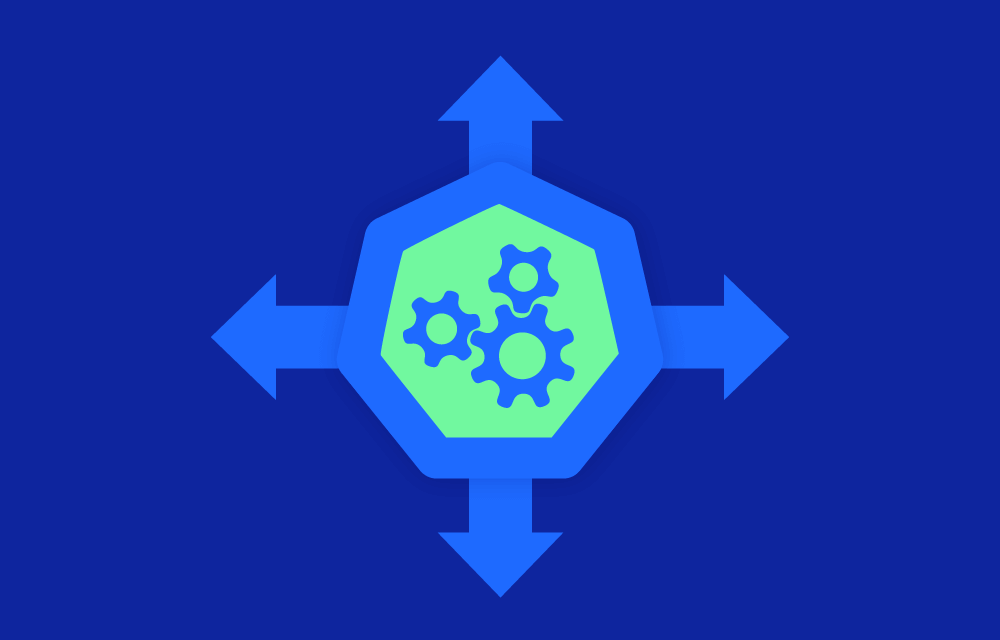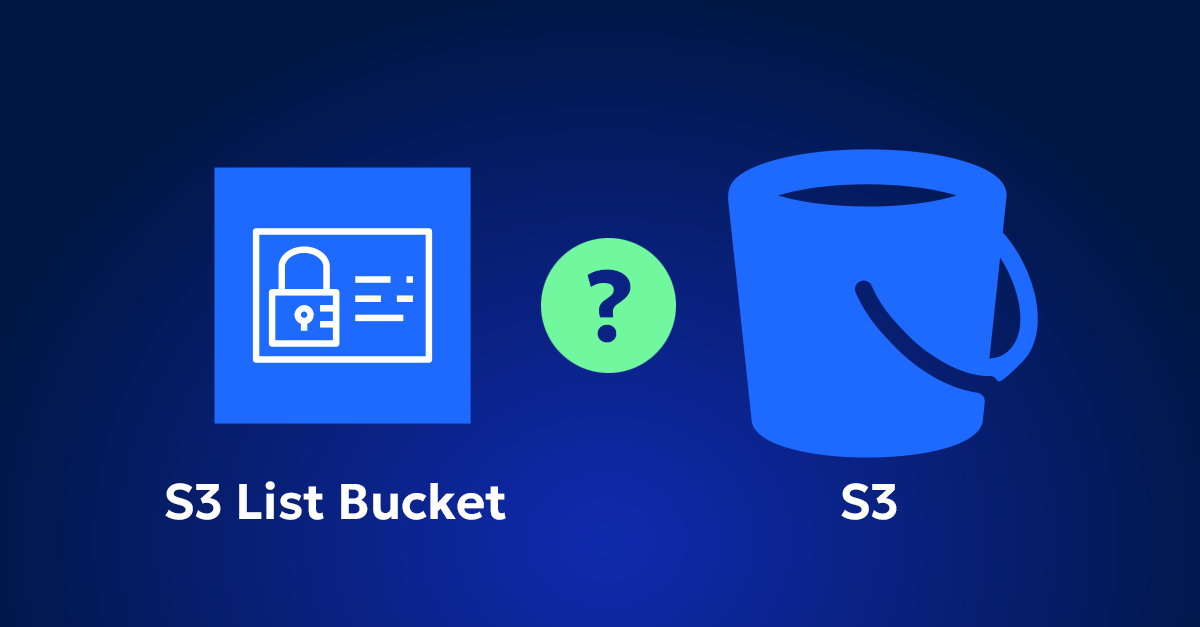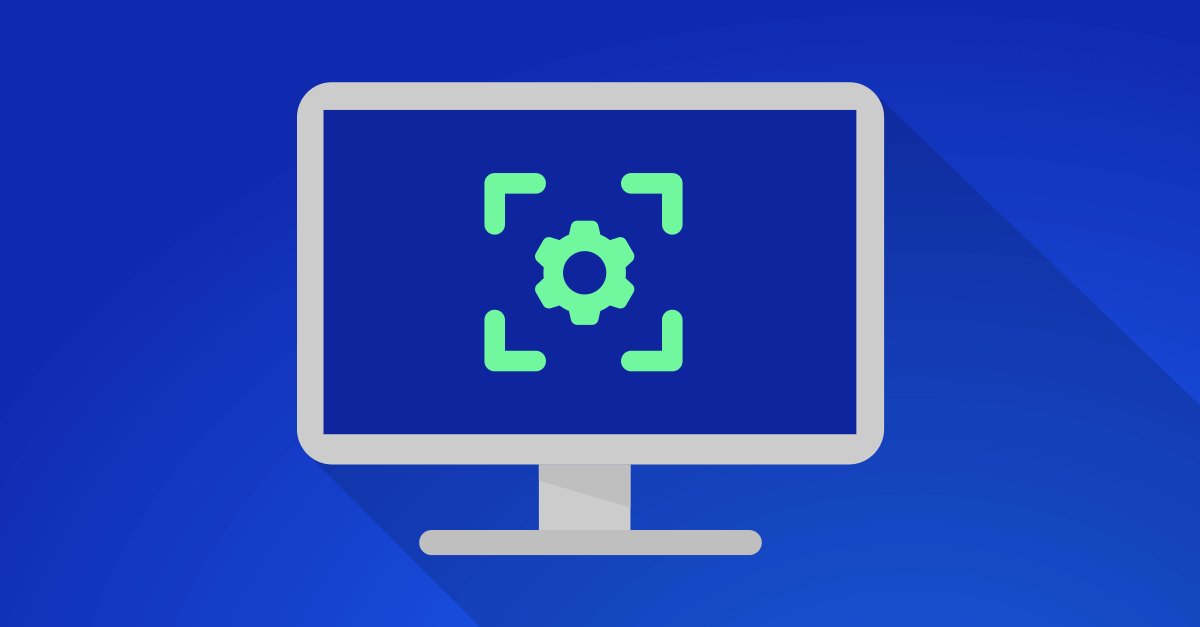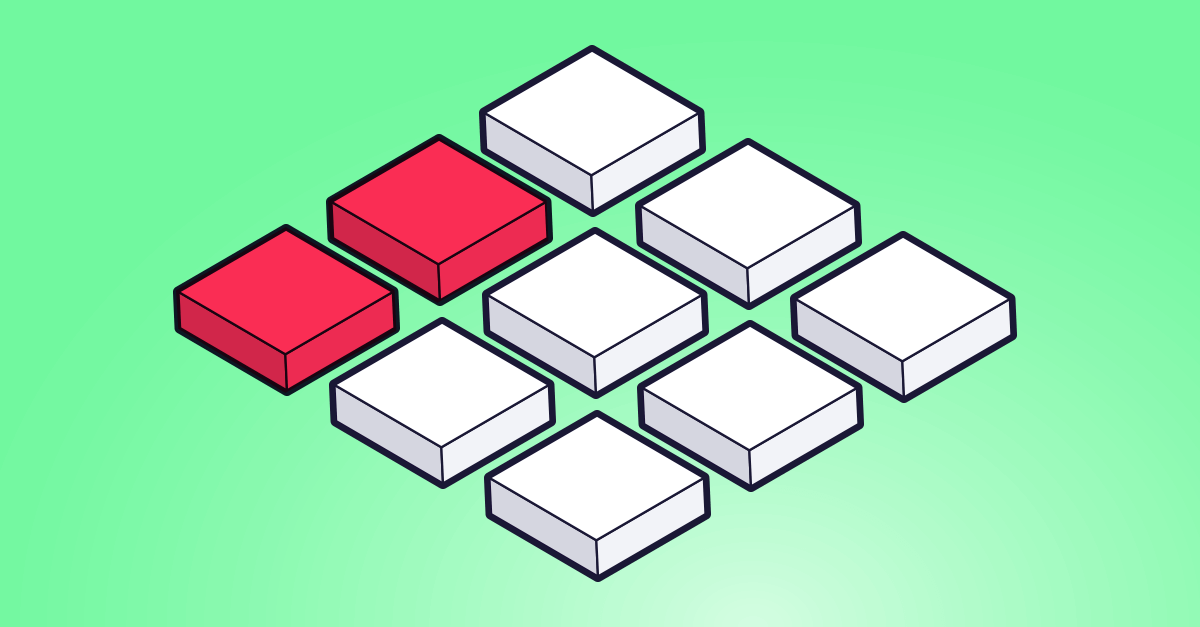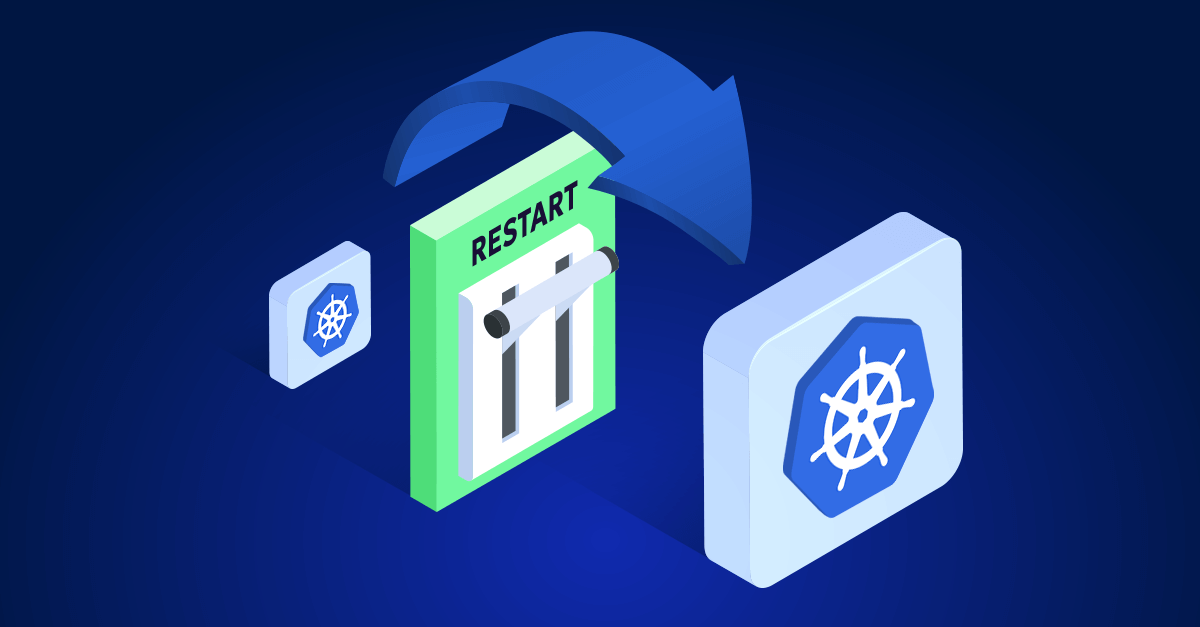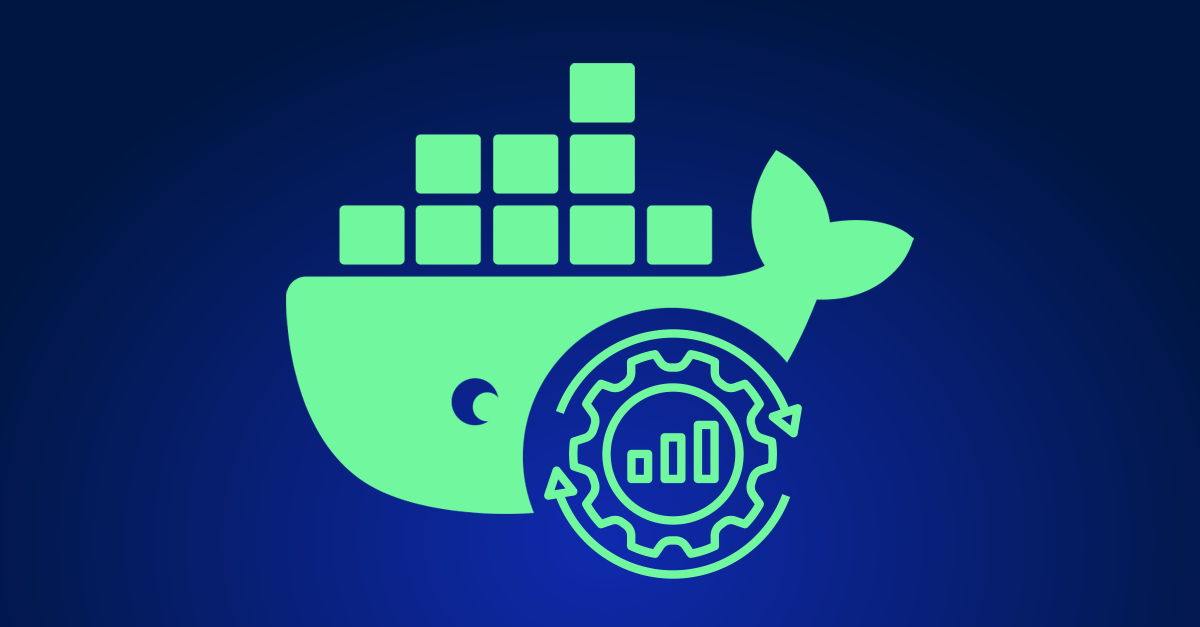When we talk about stabilizing a Kubernetes cluster, the advice tends to stick to well-known basics like “monitor your cluster” or “implement autoscaling.” And while those are essential, seasoned cluster admins know the real stability challenges go deeper. Complex issues around scaling storage, handling failed deployments, and fine-tuning deployment processes often demand more advanced solutions.
In this guide, I’ll take you through some non-standard but highly effective strategies to keep your cluster running smoothly, prevent resource waste, and protect against potential issues. Let’s get into it.
1. Dynamic Storage Scaling with Kubernetes Volume Autoscaler
Storage in Kubernetes typically comes with a set size and doesn’t scale dynamically, which can be a headache when your storage needs change. While you could use AWS’s Elastic File System (EFS) for scalability, it’s often a pricier and lower-performance option. A better approach is to set up your own storage scaling logic using a tool like Kubernetes-Volume-Autoscaler.
- How It Works: This open-source autoscaler monitors your persistent volumes and triggers a resizing operation when usage exceeds a certain threshold. By doing so, you ensure you’re always prepared for storage surges, without the upfront cost of over-provisioning.
- Steps to Implement: Install Kubernetes-Volume-Autoscaler in your cluster. Our recommendation: cover all volumes and set a rule of thumb 60% scale threshold unless other factors need to be considered. This approach ensures proactive scaling for all your storage needs while allowing room for customization where necessary.
Level Up: If you want even more control and avoid the setup hassle, consider a service like Zesty’s PVC solution for Kubernetes. Unlike the usual static PVCs, Zesty’s solution provides real elasticity for block storage, enabling volumes to both grow and shrink based on usage. This not only stabilizes your cluster by preventing storage bottlenecks but also saves costs by avoiding unnecessary allocations.
2. Automated Rollbacks for Failed Deployments
Deployment failures can lead to serious cluster stability issues, especially in large environments. Even though deployment managers often prevent unresponsive pods from going live, infinite loops of failed pods can still occur, straining resources and stability.
The key to handling this issue is automating rollbacks for failed deployments. Here’s how:
- CI-Based Rollback: In your CI/CD pipeline, configure deployments to only complete if they receive a successful deployment confirmation from the cluster. If the deployment fails, the CI process automatically initiates a rollback, ensuring no faulty pods make it to production.
- Argo CD for Smarter Rollbacks: Argo CD offers another solution by managing Kubernetes deployments intelligently. It can monitor the health of deployments in real-time and be configured to automatically revert any failed update, ensuring that the new version only goes live when it’s truly stable.
Example: Let’s say you push an update, but a bug crashes the new pod. With Argo CD configured for automated rollback, the failed pod doesn’t disrupt your production environment because Argo CD quickly reverts to the previous stable version. To enhance this process:
- Implement more robust health checks: Use both readiness and liveness probes in your pod specifications. Readiness probes ensure the pod is ready to serve traffic, while liveness probes detect if the pod is still running as expected.
- Add custom health endpoints: Create application-specific health check endpoints that verify critical components and dependencies are functioning correctly.
- Gradual rollout: Use rolling update strategy with a small initial percentage to catch issues early without affecting the entire deployment.
This approach not only prevents failed deployments from causing instability but also ensures that only truly healthy pods are incorporated into the serving pool, maintaining cluster stability and performance.
3. Limit Cluster-Wide Resource Consumption with ResourceQuotas
It’s common for teams working within the same cluster to over-provision resources, leading to instability and budget bloat. Kubernetes’s ResourceQuota is a powerful tool for setting limits on the resources that namespaces can consume, ensuring that no team or workload drains the cluster’s resources.
- Setting Up ResourceQuotas: Assign specific quotas for CPU, memory, and storage to each namespace. This way, development, staging, and production environments each have their own resource allocations without risking one namespace overwhelming the entire cluster.
- Implement Limits Per Namespace: For environments like development, where instability is more acceptable, set stricter quotas. For production, allocate resources more generously but still within controlled boundaries.
Pro Tip: Use LimitRange in tandem with ResourceQuota to prevent individual pods from consuming excessive resources within a namespace. This two-layered approach lets you limit both namespace-wide and pod-specific usage, making your cluster more stable.
4. Use Pod Disruption Budgets to Ensure Availability During Node Maintenance
Performing node maintenance or rolling updates in Kubernetes can risk availability if not managed carefully. If multiple pods go down simultaneously, it impacts the overall stability of your cluster. Pod Disruption Budgets (PDBs) ensure that a minimum number of pods remain active, even during planned disruptions.
- How It Works: PDBs define the minimum number of replicas that must stay online during disruptions, preventing a complete shutdown of your application during node maintenance.
- Setting Up PDBs: Create PDBs for each critical application. Define a minimum available setting to keep your cluster stable while allowing for the flexibility needed during updates.
Example: If you have three replicas of a critical application, setting a PDB to require at least two available replicas ensures stability. During maintenance, Kubernetes knows to keep at least two replicas running, minimizing user impact.
5. Use Network Policies to Limit Unnecessary Pod Communication
Unrestricted pod-to-pod communication can cause stability and security issues. Unintentional cross-namespace communication can lead to network congestion, increased costs, and potential data leaks. Network Policies in Kubernetes allow you to restrict which pods can communicate with each other, reducing network noise and improving cluster stability.
- Creating Network Policies: Start by defining a policy for each namespace, specifying which pods can communicate within and across namespaces. You can restrict traffic to only the essential pods and limit potential congestion.
- Key Benefits: Network policies not only stabilize the cluster by reducing unnecessary traffic but also secure it by preventing unauthorized access.
Implementation Tip: Begin with a default deny policy for all incoming and outgoing traffic, then add specific rules to allow necessary communication. This approach reduces the risk of unnecessary or accidental connections.
6. Use a Health Check Mechanism with Readiness and Liveness Probes
Readiness and Liveness probes are critical tools for monitoring the health of your pods and taking appropriate action if something goes wrong. They detect when a pod is failing and restart it if necessary, preventing cascading failures that can destabilize the cluster.
- Readiness Probes: These probes check if a pod is ready to handle traffic. If a pod fails a readiness check, Kubernetes removes it from the load balancer, avoiding service interruptions.
- Liveness Probes: Liveness probes, on the other hand, detect when a pod has entered an unrecoverable state. If a pod fails a liveness check, Kubernetes restarts it, potentially resolving the issue without manual intervention.
Example: Creating an effective readiness probe for a PostgreSQL database involves more than just checking if a port is open. Here’s how to implement a robust readiness check:
- Connection Check: First, ensure the probe can establish a connection to the database. This verifies that the database is accepting connections.
- Authentication: Attempt to authenticate with the database using a dedicated health check user. This confirms that the authentication system is functioning correctly.
- Basic Query: Execute a simple SQL query, like “SELECT 1;”. This validates that the database can process queries.
- Write Test: Perform a write operation to a designated health check table. This ensures the database is not in a read-only state.
- Replication Status: For databases using replication, check if replication is active and not significantly lagging.
By incorporating these checks into your readiness probe, you ensure that your PostgreSQL database is truly ready to handle production workloads, rather than just responding to network requests.
Taking Stability to the Next Level in Kubernetes
Ensuring stability in Kubernetes isn’t just about monitoring your cluster or using autoscaling—it’s about using proactive strategies that address common but complex challenges. By implementing dynamic storage scaling, automated rollbacks, resource quotas, Pod Disruption Budgets, Network Policies, and health checks, you’ll have a much more resilient Kubernetes environment. These practices don’t just stabilize your cluster; they improve its efficiency and security, so you can scale confidently. Remember, Kubernetes stability is an ongoing effort, but these techniques will help you stay ahead of the curve.