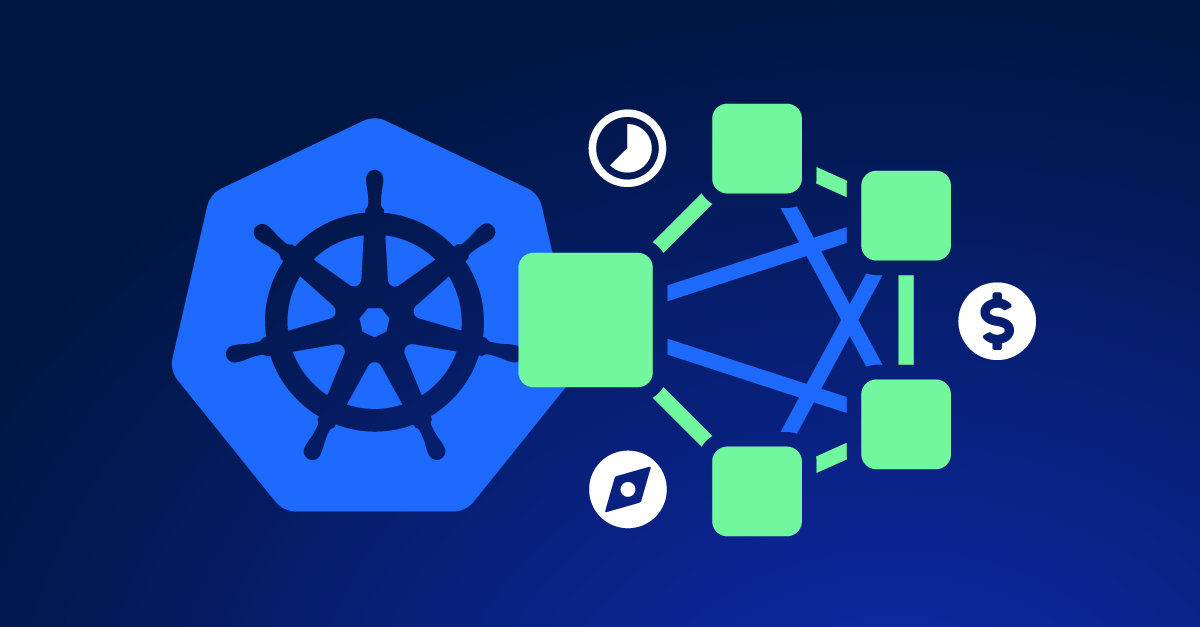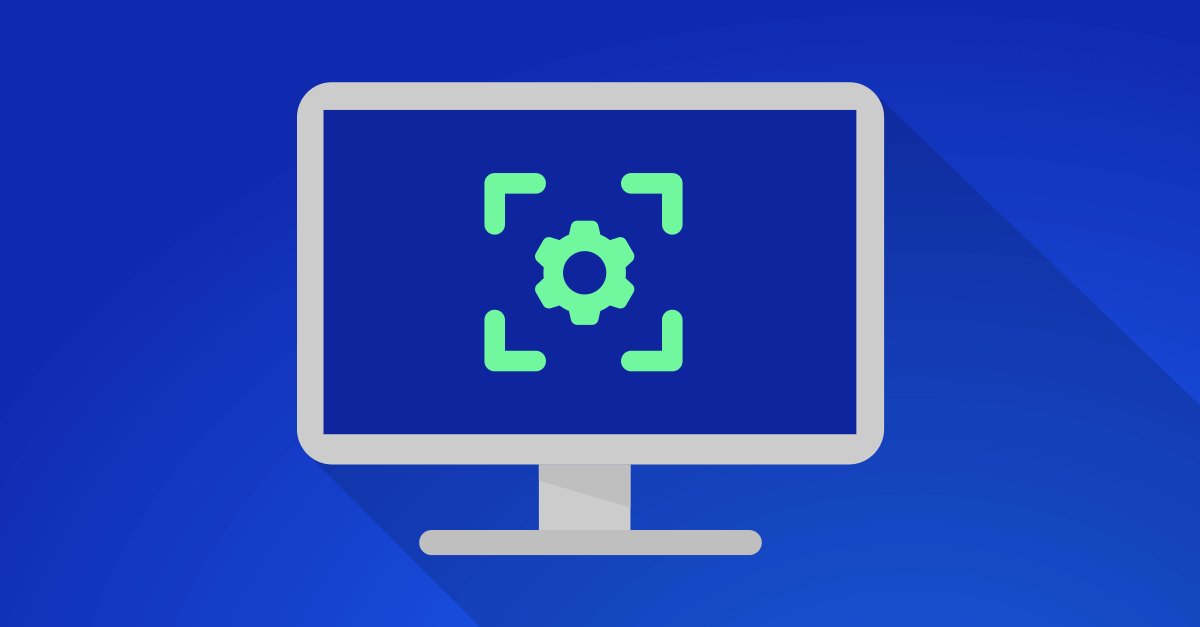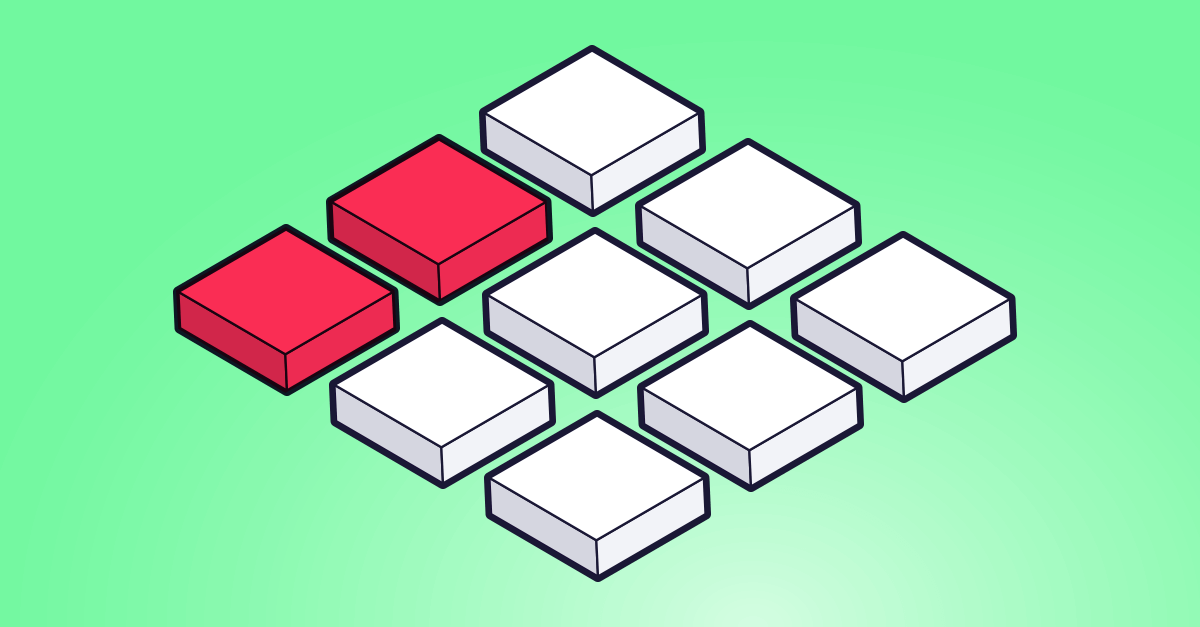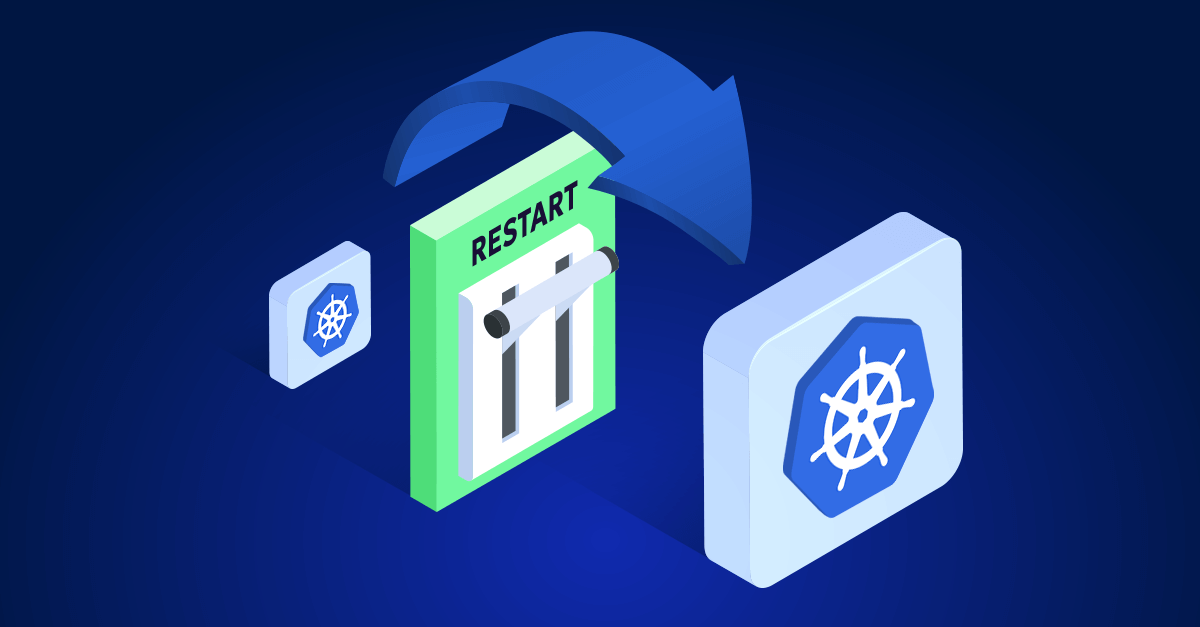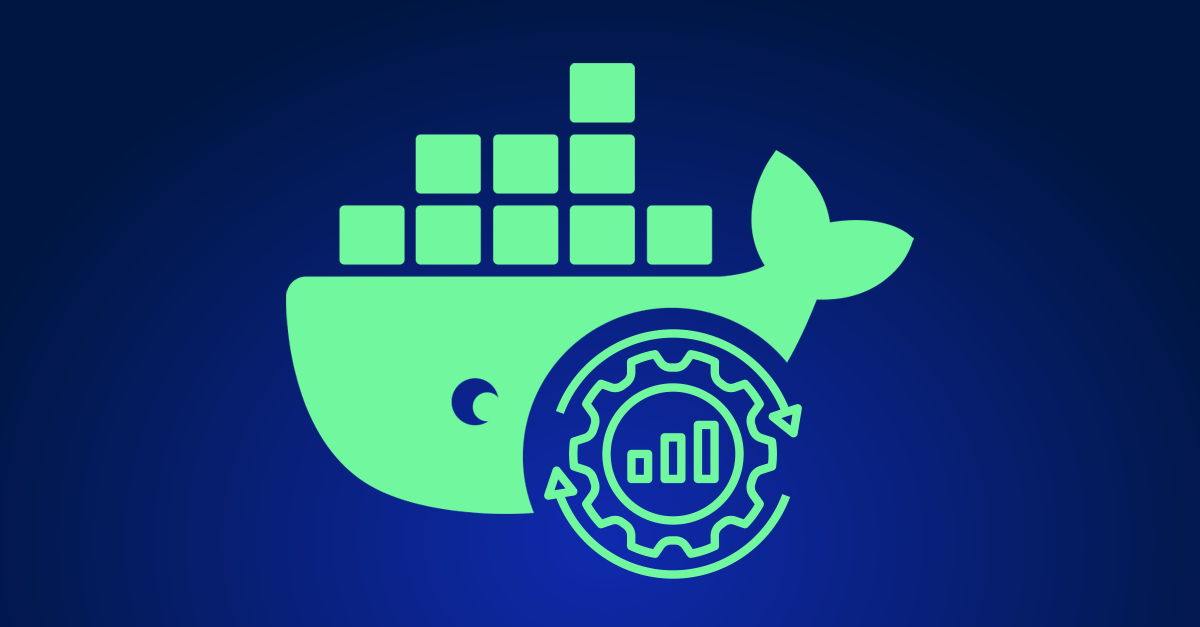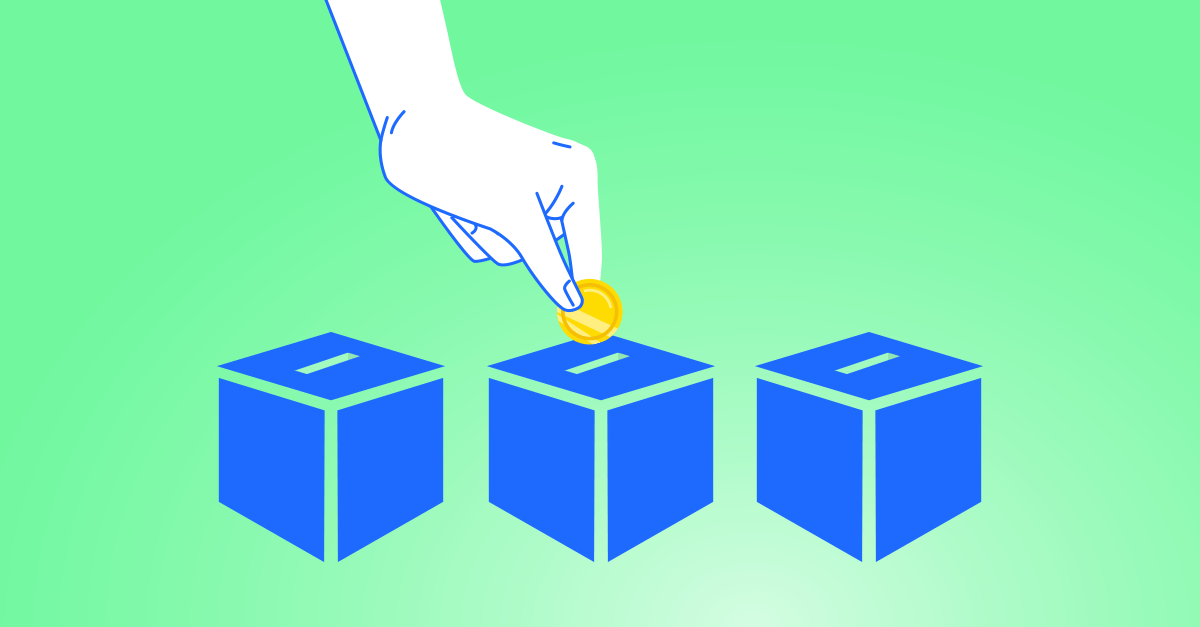Kubernetes is the go-to platform for container orchestration, but while it offers scalability, flexibility, and efficiency, it’s essential to be aware of the hidden costs that can arise when you first start a Kubernetes cluster. Without proper planning and optimization, expenses can quickly spiral out of control. In this article, we’ll explore the 10 largest cost factors that new Kubernetes users need to consider to ensure that they stay within budget while leveraging the full power of the platform.
1. Node Resource Provisioning: CPU and Memory
When setting up a Kubernetes cluster, the most immediate and impactful cost is node resource provisioning. Each node in the cluster requires CPU and memory, and how you configure these resources will heavily influence your cloud bill. Over-provisioning nodes (allocating more CPU and memory than your workloads require) can lead to wasted resources, while under-provisioning can hurt performance and lead to downtime.
Cost tip
Start by configuring node resources conservatively, using tools like Vertical Pod Autoscaler (VPA) to dynamically adjust resource needs for pods (not nodes) as you monitor workload behavior. For node-level autoscaling, use a Cluster Autoscaler to adjust the size of your cluster in response to resource needs.
2. Persistent Storage
Kubernetes clusters often require persistent storage to maintain data even if pods are terminated or rescheduled. Cloud providers offer storage options like AWS Elastic Block Store (EBS), Google Persistent Disk, or Azure Managed Disks. Persistent storage can become costly, especially if you’re storing large amounts of data or not actively managing volume sizes.
Cost tip
Use appropriate storage classes for different workloads, such as high-performance SSDs for critical applications and standard disks for less demanding tasks. Regularly review storage utilization to avoid over-provisioning.
3. Networking Costs
Networking is a significant cost factor in Kubernetes, especially when operating in the cloud. The cost of traffic between services (east-west traffic) and between the cluster and the internet (north-south traffic) can add up quickly, particularly when dealing with data-intensive applications or large-scale clusters. Additionally, cross-AZ (availability zone) and cross-region traffic can drive up costs substantially, with cross-region being particularly expensive.
Cost tip
Monitor ingress and egress traffic and optimize networking by utilizing cloud-native networking solutions like AWS VPC Peering or Azure Virtual Network. Carefully balance how many availability zones the cluster spans to meet resilience needs without creating an unnecessarily expensive network. For example, non-production clusters could run in a single AZ, while production environments may be limited to two or three AZs to reduce costs.
4. Load Balancers
In Kubernetes, load balancers distribute incoming network traffic to multiple services, ensuring high availability and reliability. However, cloud load balancers are often charged based on usage, including the amount of traffic passing through them. Running multiple services behind load balancers can quickly escalate costs.
Cost tip
Group services behind shared load balancers when possible and use ingress controllers like NGINX to consolidate traffic and reduce the need for multiple load balancers.
5. Container Registry Costs
When deploying containerized applications in Kubernetes, you’ll likely use a container registry to store your container images. Registries such as Docker Hub, Google Container Registry, or AWS Elastic Container Registry (ECR) often charge based on storage usage and data transfer, making frequent deployments and large image sizes a key cost driver.
Cost tip
Deploy a solution like Harbor (from CNCF), which mirrors images and caches them within your cluster. This makes images quicker to fetch and reduces data transfer costs, as they are stored locally. Optimize your container images by reducing unnecessary layers and using smaller base images to minimize storage and transfer costs.
6. Monitoring and Logging
Monitoring and logging are essential for maintaining the health and performance of your Kubernetes cluster. Tools like Prometheus, Grafana, and ELK (Elasticsearch, Logstash, and Kibana) help you monitor cluster performance and log application behavior, but they also come with infrastructure costs—both in terms of resource consumption (CPU, memory, and storage) and third-party tool subscriptions.
Cost Tip
Implement efficient logging policies to avoid logging excess data. Use log rotation and compression to minimize storage costs, and consider using managed solutions that scale with your cluster’s needs.
7. Managed Kubernetes Services
Many organizations choose to use managed Kubernetes services such as Amazon Elastic Kubernetes Service (EKS), Google Kubernetes Engine (GKE), or Azure Kubernetes Service (AKS) to simplify cluster setup and management. While these services save time and reduce operational overhead, they come at a cost, typically charged based on cluster size and usage.
Cost Tip
Be mindful of the premium costs associated with managed services. For example, EKS Fargate offers a 30% premium over standard EC2 nodes, so avoid using Fargate unless it’s absolutely necessary. Choose the right mix of EC2 nodes and managed services to avoid overspending.
8. Autoscaling Overhead
Kubernetes supports horizontal and vertical autoscaling, which automatically adjusts the number of pods and node resources based on demand. While autoscaling helps to optimize resource usage, it can also lead to unexpected costs if not configured properly. For example, autoscaling may over-provision resources during temporary spikes, leading to higher costs than anticipated.
Cost Tip
Set appropriate thresholds for autoscaling and consider using cluster autoscalers that dynamically add or remove nodes to match workload requirements without over-provisioning.
9. High Availability and Redundancy
Ensuring high availability (HA) for your applications means running additional redundant resources across multiple availability zones (AZs). While this is critical for mission-critical applications, it significantly increases costs by duplicating resources like nodes, storage, and load balancers across different regions.
Cost Tip
Only enable high availability and redundancy for workloads that require it. Use cost-effective strategies like “cold standby” where non-critical resources are scaled down and only activated in the event of a failure.
10. Security and Compliance
Securing your Kubernetes environment involves costs related to network policies, encryption, secrets management, and vulnerability scanning. Compliance requirements such as data encryption, audit logs, and access controls may also require additional services, infrastructure, and management tools, driving up expenses.
Cost Tip
Use cloud-native security services where possible to reduce overhead. Regularly review and adjust security policies to align with the specific compliance needs of your workloads, and avoid over-provisioning security resources that aren’t critical.
Wrapping It Up: Managing Kubernetes Costs Effectively
Starting a Kubernetes cluster comes with various hidden costs that can add up quickly if not managed properly. From provisioning CPU and memory to ensuring high availability and security, every decision impacts your bottom line. By understanding these cost factors and applying strategic optimizations, you can efficiently manage your Kubernetes cluster without breaking the bank.
Key Takeaways:
- Optimize node resources with autoscalers and real-time monitoring.
- Right-size persistent storage and clean up unused resources.
- Consolidate networking and load balancing to minimize costs.
- Use monitoring and security tools efficiently to avoid over-provisioning.
Starting smart is the key to managing your Kubernetes environment effectively, ensuring your resources are used wisely, and your costs stay under control.