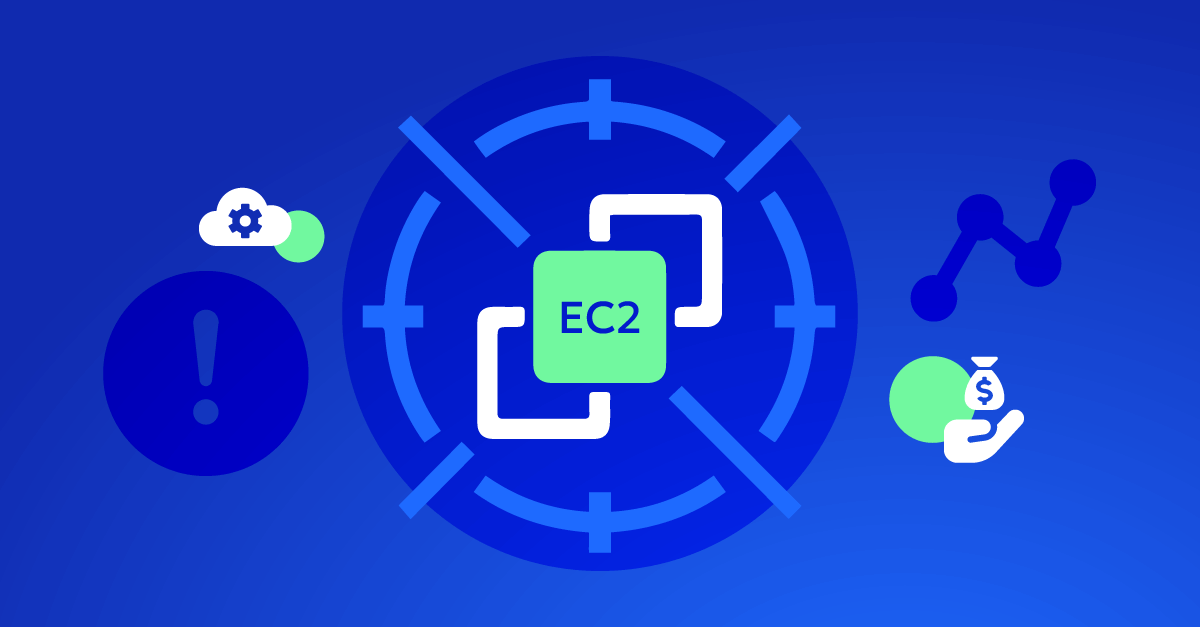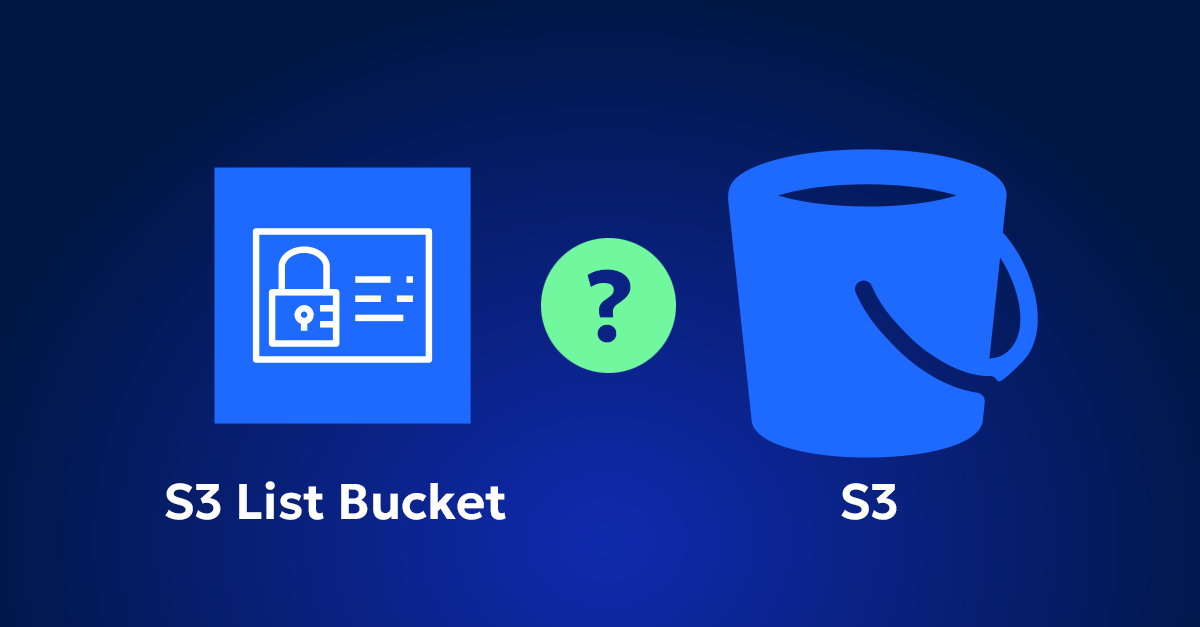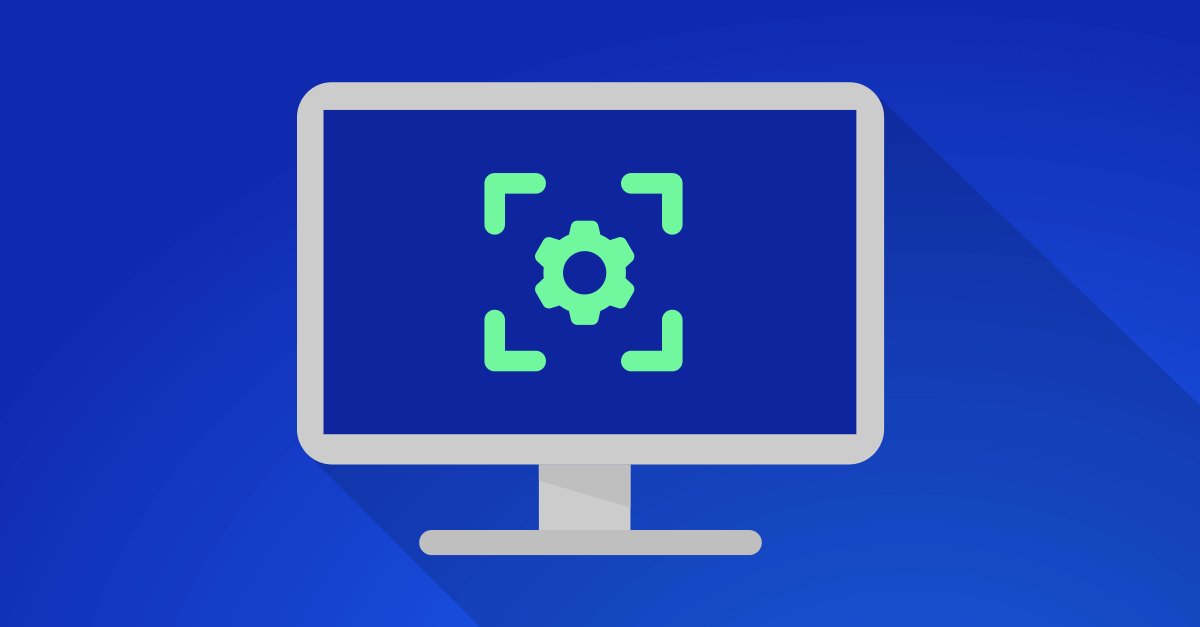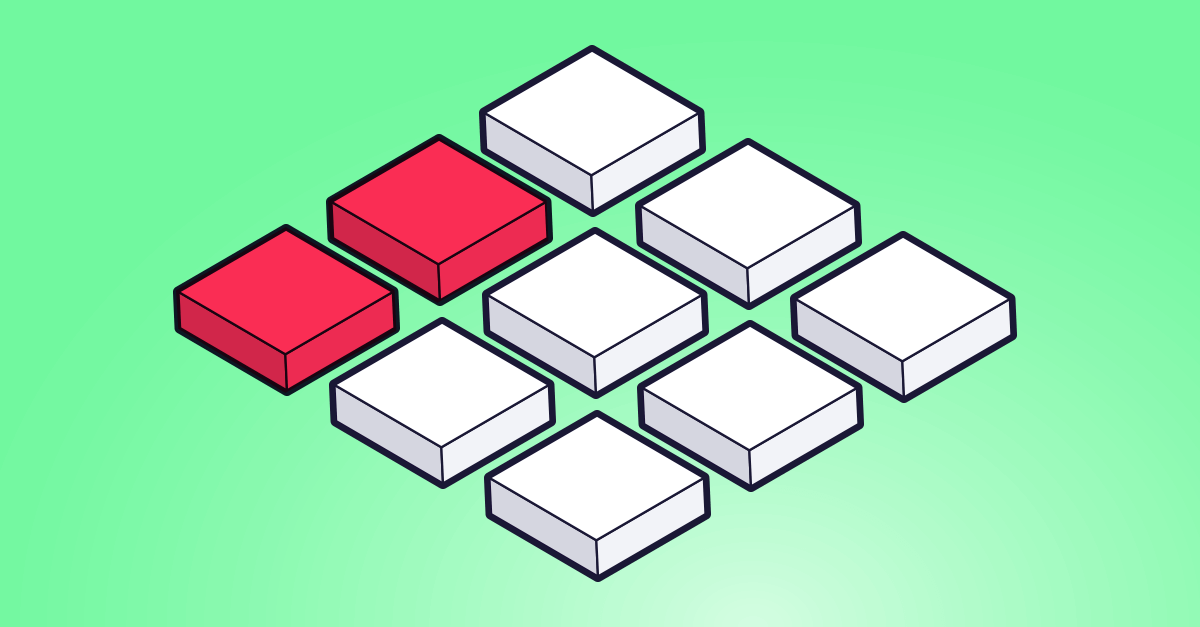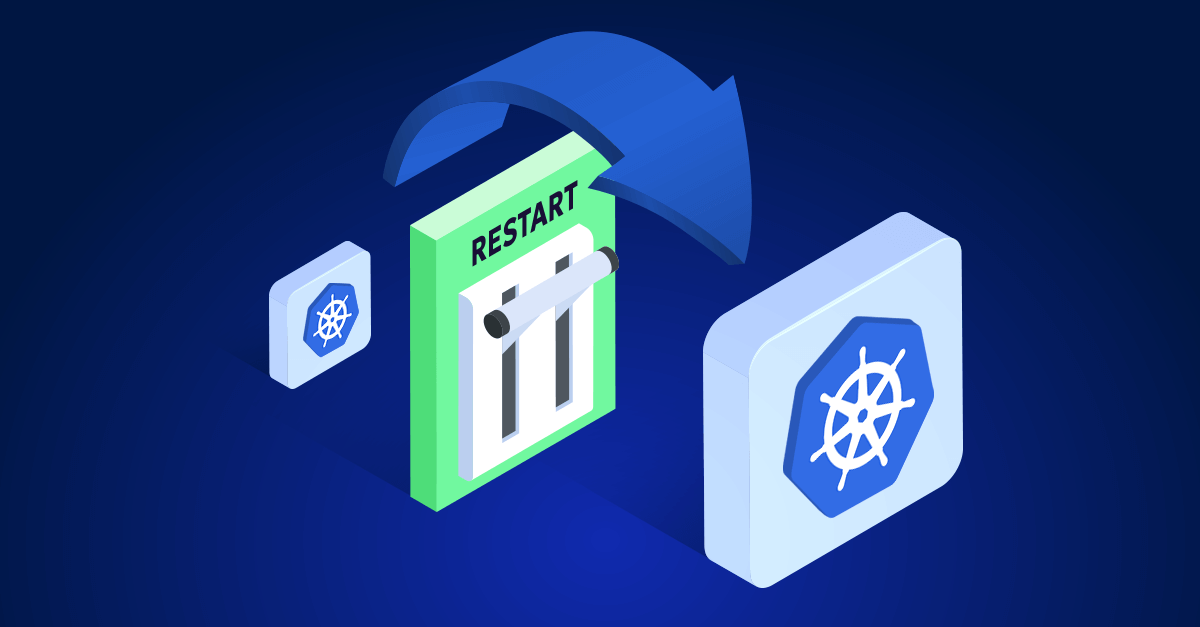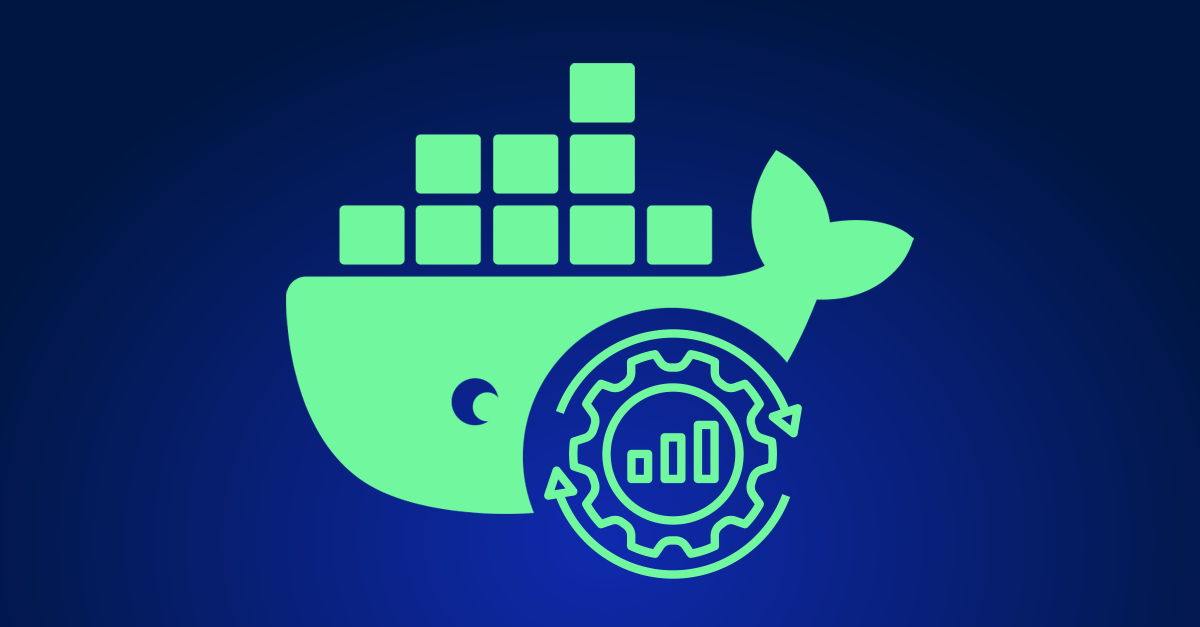AWS Spot Instances offer a tempting way to slash your cloud computing costs, sometimes by as much as 90%. But with great savings comes the trade-off: Spot Instances can be interrupted by AWS at any moment, often with just a two-minute warning. So, while the savings are real, so are the risks. Let’s dive into when these are a smart choice and when they might end up costing you more than you bargained for.
Not just cheap compute
Spot Instances are essentially unused EC2 instances that AWS sells at a steep discount. The trade-off? AWS can reclaim these instances whenever they need the capacity, giving you just a brief heads-up before your instance is terminated. This setup makes it ideal for certain workloads, but not all.
The pricing model is dynamic, meaning the cost of Spot Instances fluctuates based on supply and demand. When demand for compute resources is low, prices drop, but when demand spikes, so do the prices. This dynamic pricing is what makes it both appealing and challenging to manage.
The Sweet Spot
These instance types can be incredibly effective in the right scenarios. If you’re running applications that are stateless and fault-tolerant, Spot could be a great match.
Perfect for Stateless Applications
For example, a fleet of web servers behind a load balancer can handle losing a few servers without impacting the overall service. The ability to quickly replace lost instances without disruption makes Spot Instances a solid option here.
Ideal for Batch Processing and Data Analysis
Batch processing and data analysis tasks also lend themselves well to Spot. These jobs are often compute-intensive and can be paused and resumed as needed. If interruptions aren’t a big deal, Spot allows you to run these tasks at a fraction of the usual cost.
CI/CD Pipelines Benefit Too
Another sweet spot is CI/CD pipelines. These processes are typically automated and can be distributed across multiple instances. If a Spot Instance gets terminated, the pipeline can simply restart the job on another instance, keeping the process moving with minimal disruption.
Red Flags: When to Avoid Spot Instances
While Spot Instances are great for certain workloads, they’re not always the best choice.
Risky for Stateful Applications
If you’re dealing with stateful applications—think databases or anything that requires data persistence—you need to tread carefully. Losing an instance in the middle of a transaction can be disastrous, and the cost of recovery might outweigh any savings.
Real-Time Applications Face Challenges
Real-time applications, like live streaming or real-time analytics, also pose challenges. These services require constant uptime, and the potential for disruption with Spot Instances could lead to service interruptions, which are not only costly but can damage user trust.
Not Suitable for Long-Running Jobs Without Checkpoints
Long-running jobs without checkpoints are another area where Spot Instances might not be the best fit. Imagine running a machine learning model that takes hours or days to complete. If an instance is terminated mid-process and there’s no checkpoint to resume from, you might lose all progress. In such cases, the cost of re-running the job could negate any savings.
Making Spot Instances Work in Kubernetes
Kubernetes is often a game-changer when it comes to making Spot Instances work effectively, even for workloads that might typically be at risk.
This container environment is exactly designed to handle disruptions by automatically rescheduling pods onto other nodes if an instance is terminated. This resilience makes Spot Instances more viable because Kubernetes can mitigate the impact of losing an instance, ensuring your workloads continue running smoothly.
Combining Spot and On-Demand Instances
A common approach is to mix Spot and On-Demand Instances within your Kubernetes cluster. By reserving critical components for On-Demand Instances and using Spot Instances for less critical, stateless workloads, you can achieve cost savings without compromising stability.
Leveraging Kubernetes Autoscaling
Kubernetes also offers tools like the Cluster Autoscaler, which adjusts the size of your node pools based on workload demands. Integrating Spot Instances into this setup allows you to scale out efficiently when needed, with Kubernetes managing resource allocation across both Spot and On-Demand Instances.
Strategies to Maximize Savings
To get the most out of Spot while minimizing risks, there are some strategies you should consider.
Diversify with Spot Fleets: Includes a mix of Spot and On-Demand Instances. This will help you maintain your desired capacity even if some Spot Instances are terminated. This approach spreads your workload across different instance types and Availability Zones, improving stability.
Combine with Auto Scaling Groups: Auto Scaling Groups can automatically replace terminated Spot Instances to maintain your desired instance count. This reduces downtime and minimizes the need for manual intervention.
Monitor Spot Prices: Prices fluctuate based on supply and demand, so keep an eye on them. AWS tools like the Spot Instance Advisor can help you decide when to purchase and when it might be better to stick with other options.
Weighing the benefits and risks of Spot Instances
Spot can save you a lot of money, but they’re not suitable for every use case and environment. If you’re running stateless, fault-tolerant workloads, it is are a great way to cut costs. However, for stateful or critical applications where uptime and data integrity are paramount, the risks might outweigh the savings.
In the end whether or not this is indeed a cost friendly solution is about understanding your workload and risk tolerance. By carefully selecting where to use Spot Instances and employing strategies to manage the risks, you can maximize your cloud budget without compromising on performance or reliability.