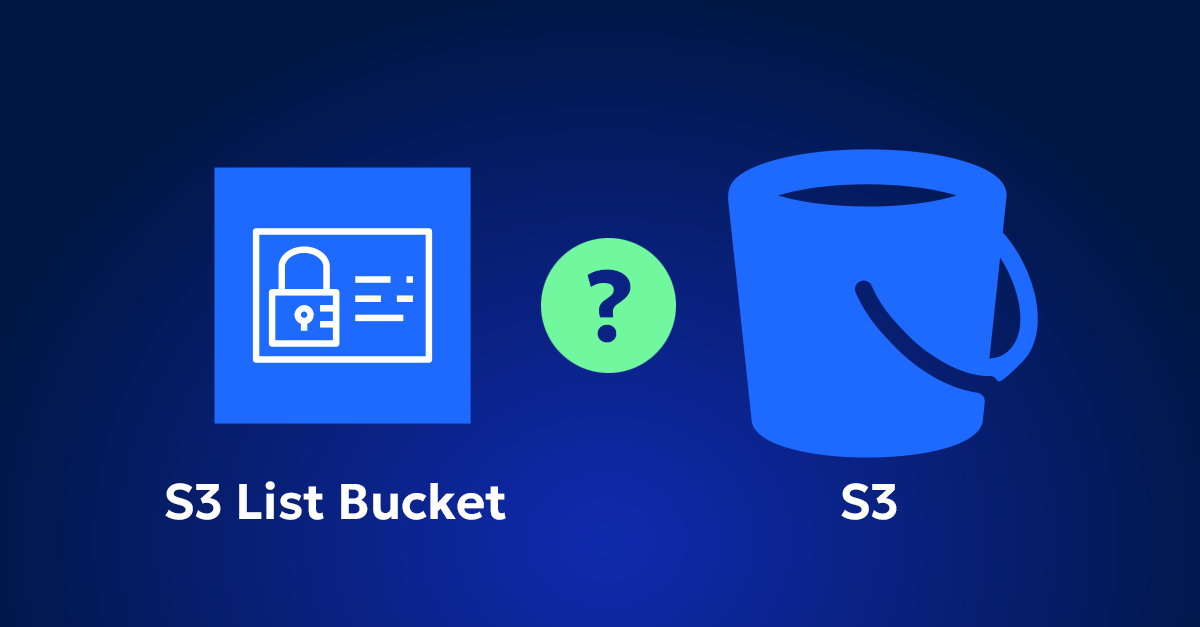Let’s talk about AWS Lambda and how you can right-size it. Don’t worry, I’ll keep it simple and straightforward so you can get things done fast.
What is AWS Lambda?
Think of AWS Lambda as a chef in a restaurant. Instead of keeping the chef cooking all the time, you call him only when you need a dish prepared. In tech terms, Lambda lets you run code only when it’s needed without managing servers. You just pay for the compute time you use.
What is the purpose of right-sizing?
Imagine ordering a meal at a restaurant. If you order a feast when you just need a snack, you’re wasting money and resources. Right-sizing in Lambda is similar. You want to allocate just the right amount of memory and compute power to handle your tasks efficiently, saving money and improving performance.
Step-by-step guide to right-sizing AWS Lambda
1. Understand your workload
First, know what your “dish” is. What does your Lambda function need to do? Is it a light snack or a full meal? For example, if your function processes images, it might need more memory and CPU than a simple text processing task.
2. Start with default settings
When you create a Lambda function, AWS gives you some default settings. Start here. Think of it like tasting a dish before adding any extra salt or spices.
3. Monitor and measure
Run your function a few times and keep an eye on the metrics. AWS CloudWatch is your friend here. It’s like having a food critic watching the chef, noting how long it takes to cook and how much it costs.
- Duration: How long does your function take to run?
- Memory Usage: How much memory does it use?
4. Adjust memory and rerun
AWS Lambda lets you adjust the memory allocated to your function from 128 MB to 10,240 MB. Start with a small amount and increase it gradually. It’s like adding ingredients slowly to get the perfect taste.
Example:
def lambda_handler(event, context):
message = "Hello, World!"
print(message)
return {
'statusCode': 200,
'body': json.dumps(message)
}
Let’s say this function takes 500ms with 128 MB. You might find increasing to 256 MB reduces the time to 300ms. Test and find the sweet spot.
5. Use AWS Lambda power tuning
AWS has a tool called Lambda Power Tuning. It’s like a master chef tweaking the recipe for you. It automates the process of testing different memory settings to find the optimal configuration.
- Step 1: Install the tool (you can find it on GitHub).
- Step 2: Run the tool with your Lambda function.
- Step 3: Review the results and adjust your memory settings accordingly.
6. Keep monitoring
Once you’ve found the right size, keep an eye on it. Your workloads might change, and just like a chef adjusts recipes over time, you’ll want to tweak your settings as needed. That require you to start monitoring your cloud resources.
A simple example
Imagine you have a Lambda function that processes user uploads. Initially, you allocate 128 MB of memory, but it’s slow. You bump it up to 512 MB, and it runs faster, but costs more. By testing different configurations, you find 256 MB is the perfect balance between cost and performance.
Start small, test, and adjust
Right-sizing your AWS Lambda function is all about balance. Start small, test, and adjust. Think of it like cooking—taste, tweak, and perfect. With a bit of monitoring and tweaking, you’ll find the right configuration that saves money and performs well.
Happy optimizing! If you need more details or have specific questions, feel free to reach out. Let’s get your Lambda functions running smoothly and cost-effectively.
Right-sizing in Lambda FAQ
What is rightsizing in cloud computing?
Rightsizing in cloud computing involves adjusting the resources allocated to applications or services to ensure optimal performance without over-provisioning. It helps reduce costs and improve efficiency by matching resource allocation with actual needs.
How do you increase Lambda throughput?
To increase Lambda throughput, you can:
– Increase the function’s memory allocation, which also increases CPU allocation.
– Optimize your code to reduce execution time.
– Use AWS Lambda’s reserved concurrency to control the number of instances running simultaneously.
What are Lambda limitations?
AWS Lambda has several limitations, including:
– A maximum execution timeout of 15 minutes.
– A maximum memory allocation of 10,240 MB.
– Limited deployment package size (50 MB zipped, 250 MB unzipped).
– Concurrency limits, which can be managed with reserved concurrency.
How to make Lambdas run faster?
To make Lambdas run faster:
– Allocate more memory (which also increases CPU).
– Optimize your code for performance.
– Use asynchronous invocations where possible.
– Reduce cold start times by keeping your function warm using scheduled events.
How to increase Lambda capacity?
You can increase Lambda capacity by:
– Setting reserved concurrency for your functions.
– Increasing memory allocation, which indirectly increases CPU capacity.
– Using AWS Lambda’s provisioned concurrency for predictable workloads.
How to avoid Lambda throttling?
Avoid Lambda throttling by:
– Setting reserved concurrency to guarantee the number of instances.
– Requesting a limit increase for your AWS account.
– Using provisioned concurrency for critical functions.
Can we increase Lambda execution time?
Yes, you can increase Lambda execution time up to a maximum of 15 minutes by configuring the timeout setting in the Lambda console or using the AWS CLI.
Additional Resources
- AWS Lambda Power Tuning – A tool to help you tune the power of your Lambda functions.
- AWS Lambda Developer Guide – Official AWS documentation for Lambda.
- AWS Lambda Best Practices – Best practices for using AWS Lambda.
- Monitoring and Observability in AWS Lambda – Guide to monitoring Lambda functions.
- AWS Well-Architected Framework – Principles for designing and operating reliable, secure, efficient, and cost-effective systems in the cloud.
- Quick overview of Lambda: