
How to Get the Most from EC2 With Real-time Automation

Senior Content Manager
The cloud is no longer in its infancy, and organizations of all shapes and sizes heavily lean on cloud resources to run their businesses. As cloud maturity grows, reducing cloud spend or being more accountable about ROI is a top item on the organizational agenda.
If you’ve considered automation for streamlining costs, but you’re not sure how it works – you’re in luck. Join us as we get chatty about automation for EC2, below.
What is EC2?
EC2 stands for Elastic Cloud Compute, and it’s Amazon’s way of providing compute resources on the cloud. You can scale and resize your capacity as necessary in a totally secure way, and choose specifics like your processing, storage and networking requirements, the operating system you use, and a whole lot more. Simply put, it’s infrastructure on demand, and you can start building apps and services as quickly as you can say EC2.
What Pricing Models Are Available?
Amazon offers 5 different ways to pay, depending on what you’re looking for. Let’s break them down.
Free: “I’ll have this one!” Woah there, friend. The AWS free tier is awesome, but it only comes with micro-instances. You get 750 hours’ worth of Windows and Linux t2 micro-instances each month, and you’ll be cut off after a year. It’s a great, try before you buy, kind of deal.
On-Demand: Pay for your compute capacity by as little as a second, or an hour, and you don’t need to sign any contracts or pay upfront for what you use. The Pay-as-you-go pricing model is great for any business that has unpredictable workloads. But be warned, it’s also got the highest price tag attached.
Spot: AWS has some spare compute capacity lying around, so they can offer it to you for 90% less than the On-Demand pricing. Great, eh? What’s the catch?
Well, you can’t guarantee they will be there when you need them, as Amazon can shut them down with 2 minutes notice. That’s less than the amount of time it will take to finish this article. On top of that, you’ll need some automated configuration to handle the terminations and to relaunch exactly the instances you need to maintain service for your business and your customers.
The best candidates for Spot instances are anything that doesn’t need continuous uptime, where it doesn’t matter that you’re not covered by AWS’s availability SLA. Think CI/CD pipelines (worst case scenario, you’ll just run it again), non-production workloads, or containerized workloads where you need that extra stretch for short bursts of productivity.
Savings Plans/Reserved Instances: Savings Plans and Reserved Instances need you to be commitment-minded and plan ahead to agree to a set amount or type of usage or spend over at least a year, maybe three. You’ll get lower prices, but you need to feel confident you can estimate what you’ll need. If so, you can save between 60-72% over On-Demand pricing.
Dedicated Hosts: Kind of the possessive type? You can also get a physical EC2 server that’s just for you. Just like with shared compute, you can choose between payment models, and purchase either On-Demand by the hour at a higher cost, or Reserve ahead of time for 70% off the full price.
Why Do So Many Engineers Rely on On-Demand Instances?
You probably think that Reserved Instances or Savings Plans sound great, allowing you to save serious cash from On-Demand pricing. The truth is, you’re not wrong. On paper, who would choose On-Demand pricing over RIs or SPs? The problem is, clouds aren’t anything like paper. (Stay with us here.)
Cloud environments are always changing, and it’s tough to predict what your engineers will need later this week, let alone three years ahead of time. Every time you choose a new feature (and this can be every week or two in an Agile software cycle), you’re reapproximating workloads, usage, and capacity.
This planning and provisioning ahead of time is kind of an impossible task, even for a mathematician or a psychic, and your engineers are probably neither. (Actually, if they’re psychics – let them have a go, we’d be interested to hear how it turns out.) For those of you who do take on the challenge, and attempt to plan accurately months or even years ahead of time, you might often find that you either end up paying for idle resources that you don’t need or perhaps worse, you run out of compute and need to start paying On-Demand anyway.

How Can AI Automation Help?
If you aren’t interested in leaving it up to the fates – we have another idea. Automation can adapt your EC2 resources according to your exact application needs, in real-time.
How does it work?
The goal here is optimal commitment utilization at the lowest possible costs. So, at Zesty, we start with your CloudWatch and CloudTrail logs. These give the algorithm all the real-time data it needs about your AWS services and resources. In particular, it’s looking at infrastructure usage, but it’s not the kind of looking that any human eye could ever achieve.
Now, let’s show off our lightning-fast reflexes. As we see a change in capacity requirements, the AI reacts in real-time, and purchases or sells RIs. Our algorithm is just like your Aunt Sally – it has a serious eye for a bargain. That means it never misses a great deal or discount from the AWS Marketplace.
Unlike your Aunt Sally, Zesty’s AI never sleeps. (Don’t worry, it’s not against any labor laws, we checked.) That means you get continuous monitoring and optimization, with a non-intrusive, agentless role-based integration, and around 45% in cost-reduction off your existing cloud spend.
The Results Speak for Themselves
By leveraging smart AI algorithms, automation can continuously work on your behalf, and adapt your infrastructure to the application itself, instead of trying to force your application’s needs into what you’ve already provisioned for your business.
To put it another way, rather than be tied to the limitations of your cloud’s architecture, you can truly pay for what you need, just like you would with On-Demand EC2. Critically however, this time you’re doing it without resorting to On-Demand prices.
In short, your engineers can stop counting on their fingers and attempting to make predictions about resource provision, and go back to doing what they do best – making awesome features and fixing those pesky bugs.
Alright – we’ve told you our story, now we want to hear yours. How can our autonomous cloud provisioning make your day? Let’s schedule a call!
Related Articles
-
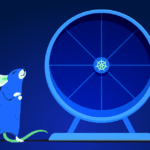 Why it’s time to get off the manual Kubernetes optimization treadmill
Why it’s time to get off the manual Kubernetes optimization treadmill
August 14, 2025 -
 Kubernetes Updates – June
Kubernetes Updates – June
July 16, 2025 -
 The endless cycle of manual K8s cost optimization is costing you
The endless cycle of manual K8s cost optimization is costing you
July 2, 2025 -
 This is the #1 cloud budget killer (and it’s easier to fix than you think)
This is the #1 cloud budget killer (and it’s easier to fix than you think)
June 16, 2025 -
 K8s users were waiting years for this, and v1.33 just made it real
K8s users were waiting years for this, and v1.33 just made it real
June 12, 2025


