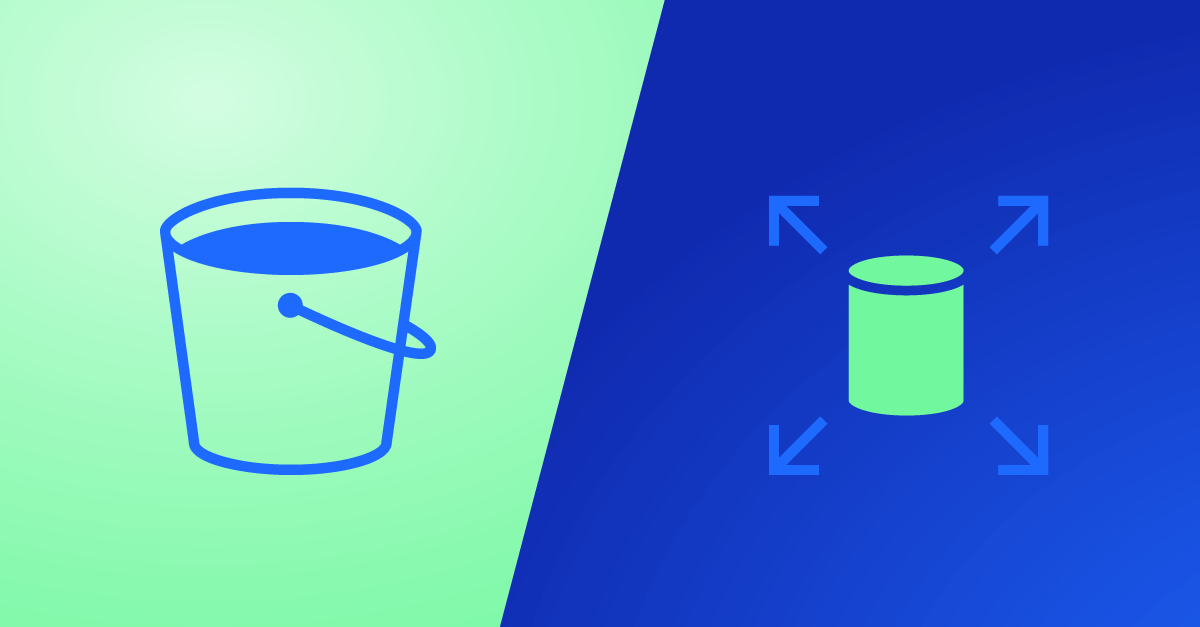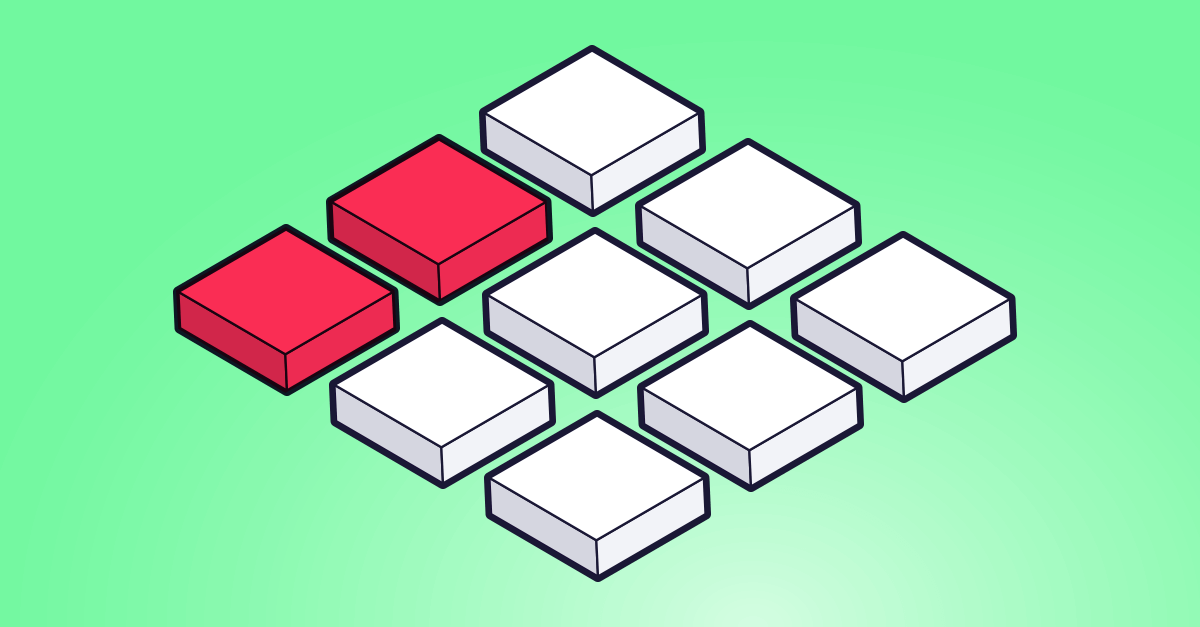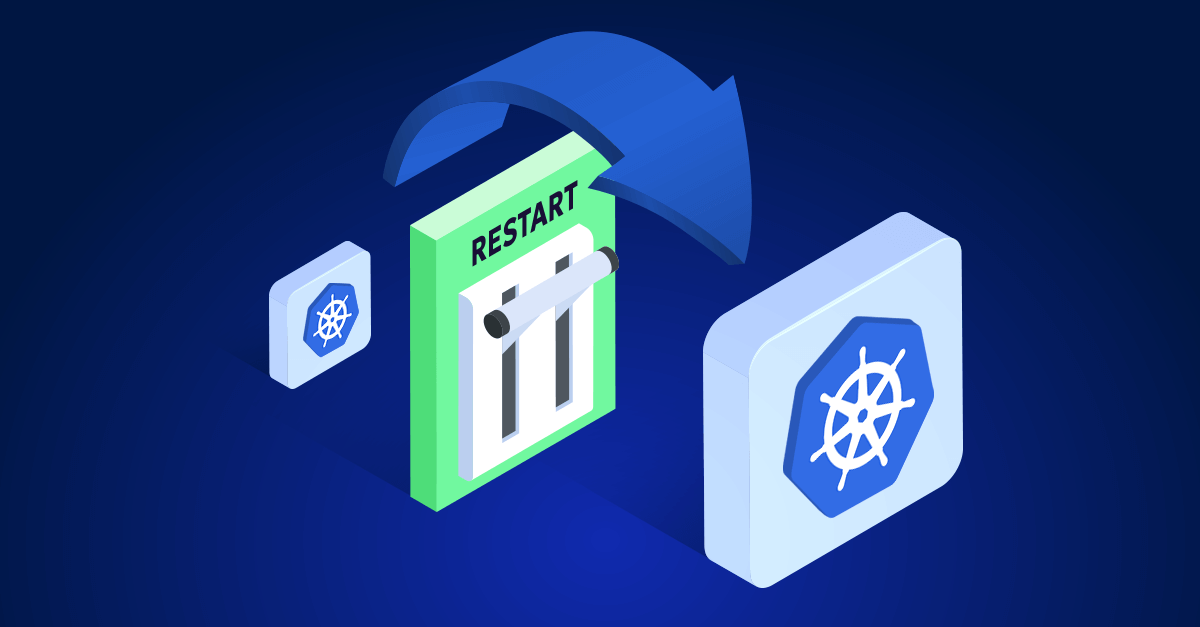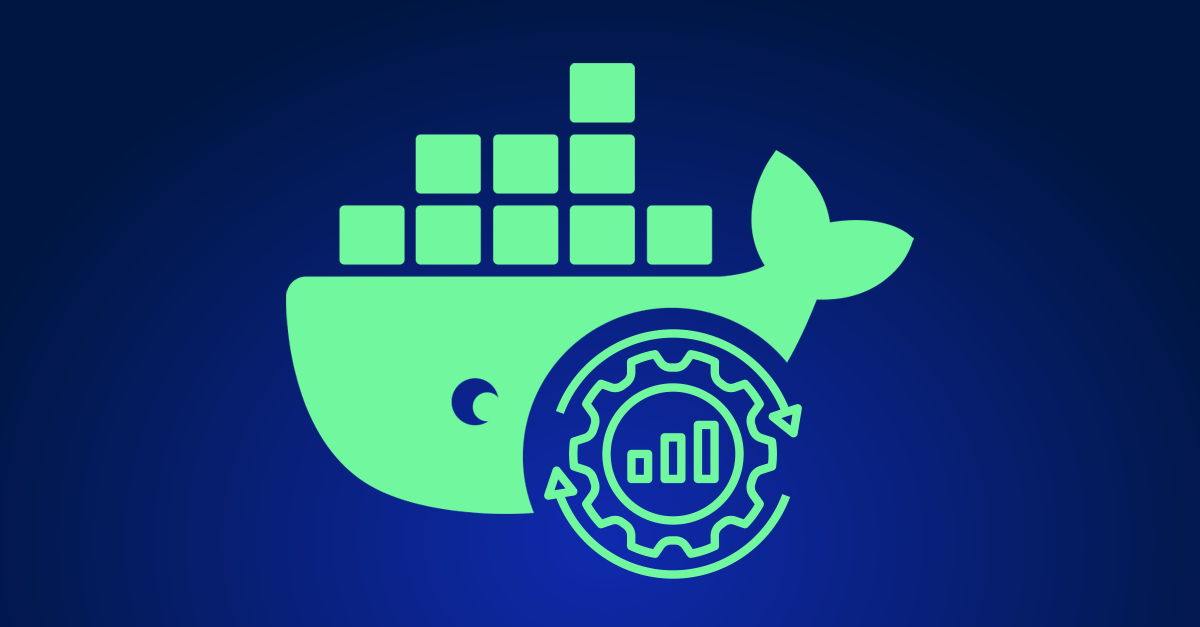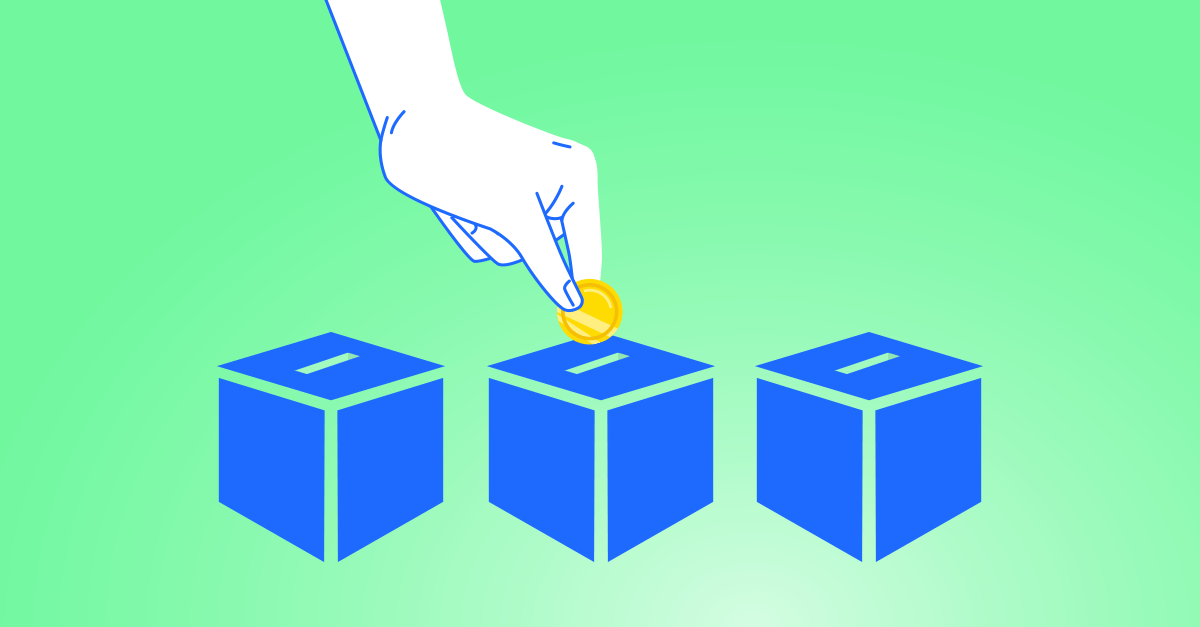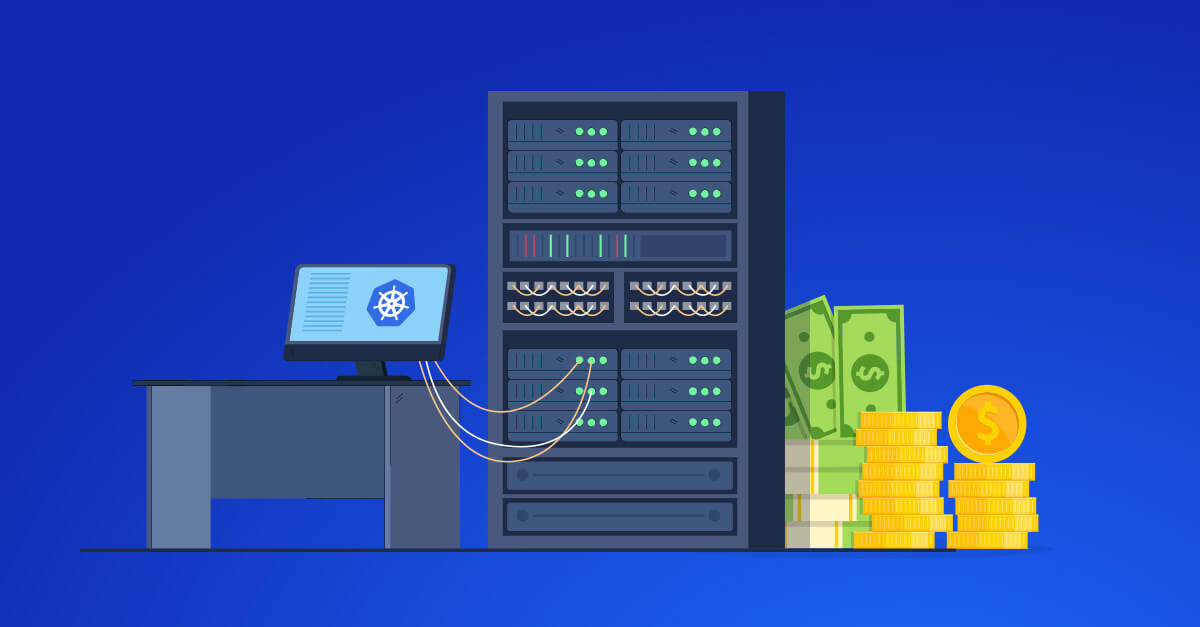Choosing the right storage solution in the cloud can significantly impact performance, cost, and scalability. AWS provides a range of storage options, with Amazon Elastic Block Store (EBS), Amazon Simple Storage Service (S3), and Amazon Elastic File System (EFS) being three of the most popular. Understanding when to use EBS vs. S3 vs. EFS can help you optimize your cloud architecture. Let’s dive into an in-depth comparison of these three storage solutions and their use cases.
Quick overview of AWS storage types
Before we dive into the specifics of EBS, S3, and EFS, it’s important to understand the different types of storage AWS offers: block storage, object storage, and file storage.
- Block Storage (EBS): This is like a traditional hard drive, where data is stored in fixed-size blocks. Block storage is used for applications that require low-latency and high-performance storage, such as databases and boot volumes.
- Object Storage (S3): Data is stored as objects within buckets, which can be accessed via HTTP/S requests. Object storage is highly scalable and ideal for storing large amounts of unstructured data, such as media files, backups, and archives.
- File Storage (EFS): AWS Elastic File System (EFS) provides scalable file storage that can be mounted on multiple EC2 instances. It’s designed for applications that require a shared file system, like content management systems or home directories.
Now that we have a basic understanding of AWS storage types, let’s talk about Amazon Elastic Block Store (EBS).
Let’s talk about Amazon Elastic Block Store (EBS)
Alright, let’s start with Amazon Elastic Block Store, or EBS for short. EBS provides persistent block storage volumes for use with Amazon EC2 instances. These volumes are automatically replicated within their Availability Zone to protect you from component failure, which means you get high availability and durability right out of the box.
So, let’s check out some key features of EBS:
- Block Storage: Think of this as raw, block-level storage that you can format with any file system.
- Performance: EBS offers consistent, low-latency performance. You can choose from different volume types like General Purpose SSD, Provisioned IOPS SSD, and Throughput Optimized HDD.
- Persistence: Your data stays put, even if the EC2 instance it’s attached to is terminated.
- Backup: Snapshots can be taken to back up data, and these snapshots are stored in S3.
Next, let’s get into when you should use EBS and when it might not be the best choice.
When to use EBS
- High-Performance Databases: If you’re running high-performance transactional databases like MySQL, PostgreSQL, Oracle, or SQL Server, EBS is your best bet. The reason is EBS provides the low-latency and high IOPS performance required for these types of database operations.
- Boot Volumes: When you need to store boot volumes for your EC2 instances, EBS is the way to go. EBS volumes can be attached to EC2 instances as boot volumes, ensuring quick boot times and persistent storage.
- Traditional File Systems: If your applications require traditional file systems like NTFS, ext3/ext4, or XFS, EBS is ideal. EBS allows you to format block storage with the file system of your choice, supporting legacy applications.
- Enterprise Applications: For enterprise applications such as SAP or Microsoft Exchange, EBS provides reliable and high-performance storage. These applications require the ability to manage snapshots and backups, which EBS handles well.
When not to use EBS
- Large-Scale Data Archiving: EBS isn’t cost-effective for storing large volumes of data that are infrequently accessed. For this, S3, with its various storage classes like S3 Glacier, is a much better fit.
- Static Website Hosting: If you need to serve static content, EBS isn’t designed for this purpose. S3 provides a more scalable and cost-effective solution for hosting static websites or assets.
- Big Data Analytics Storage: Storing large datasets for analytics in EBS can be expensive and inefficient. S3 is more suitable due to its scalability and integration with AWS analytics services.
Alright, that covers EBS. Now, let’s talk about Amazon Simple Storage Service, or S3.
Diving into Amazon Simple Storage Service (S3)
Amazon S3 is an object storage service that offers industry-leading scalability, data availability, security, and performance. Instead of block storage, S3 stores data as objects within buckets, which can be retrieved using HTTP/S requests.
Here are some of the standout features of S3:
- Object Storage: Perfect for storing large-scale data.
- Scalability: Unlimited storage capacity, so it can handle however much data you throw at it.
- Durability and Availability: Your data is redundantly stored across multiple devices and Availability Zones.
- Access Controls: You have fine-grained control over data access using bucket policies, IAM policies, and ACLs.
Let’s see when you should go with S3 and when it might not be the best fit.
When to use S3
- Data Archiving and Backup: For long-term storage of backups, archives, and compliance data, S3 is perfect. It offers cost-effective storage with different classes like S3 Glacier for archiving and long-term retention.
- Static Website Hosting: S3 is excellent for hosting static websites or static assets for dynamic websites. It provides a highly scalable and low-cost solution with integrated CDN support.
- Big Data Analytics: When storing data for analytics, such as logs or large datasets, S3 is ideal. It integrates seamlessly with AWS analytics services like Amazon EMR, Athena, and Redshift Spectrum.
- Media Storage and Distribution: For storing and distributing media files such as images, videos, and documents, S3’s scalability and integration with AWS Media Services make it a great choice.
- Data Lake: If you’re building a centralized repository for structured and unstructured data, S3’s unlimited scalability and support for various data formats make it perfect for data lake architectures.
When not to use S3
- Transactional Databases: S3 isn’t designed for low-latency, high IOPS workloads needed by transactional databases. EBS is better suited for these needs.
- Boot Volumes: S3 cannot be used as a boot volume for EC2 instances. EBS provides the necessary capabilities for persistent boot storage.
- Applications Requiring Traditional File Systems: S3 does not provide block-level storage and cannot be formatted with a traditional file system, making it unsuitable for applications that need this functionality. EBS is the right choice here.
Alright, now let’s move on to Amazon Elastic File System, or EFS.
Exploring Amazon Elastic File System (EFS)
Amazon EFS provides scalable file storage that can be mounted on multiple EC2 instances. This makes it perfect for applications that require a shared file system, like content management systems or home directories.
So, what makes EFS stand out? Here are some key features:
- File Storage: EFS supports the NFS protocol, making it easy to integrate with existing applications.
- Scalability: Automatically scales your file system storage up or down as you add or remove files.
- Performance: Offers consistent, low-latency performance with the ability to choose between General Purpose and Max I/O performance modes.
- Durability and Availability: Data is stored redundantly across multiple Availability Zones.
Let’s discuss when EFS is the right choice and when it might not be.
When to Use EFS
- Shared File Storage: If your application requires shared file storage that can be accessed concurrently by multiple EC2 instances, EFS is ideal. This is great for use cases like content management systems, home directories, and big data applications.
- File-Based Workloads: For applications that need file-based storage and compatibility with NFS, EFS provides a seamless solution.
- Scalable Storage Needs: If you need a file system that scales automatically with your storage needs, EFS is a perfect fit. It grows and shrinks as you add and remove files, so you only pay for what you use.
When not to Use EFS
- Transactional Databases: EFS is not designed for high IOPS or low-latency transactional databases. EBS is a better option for these requirements.
- Large-Scale Archiving: For archiving large amounts of data that are infrequently accessed, S3 with its lower cost storage classes like S3 Glacier is a more cost-effective solution.
- Static Content Hosting: Hosting static content such as website assets or media files is better suited for S3, which provides more cost-effective and scalable storage for these use cases.
Comparing common use cases
Now that we have a good understanding of what EBS, S3, and EFS offer, let’s look at some specific scenarios to see which one fits best.
Web application with high I/O database needs
For an e-commerce application that requires a high-performance MySQL database, EBS is the clear winner. EBS provides the low-latency and high IOPS performance needed for such transactional database operations. Plus, it offers persistent storage, high availability, and the ability to take snapshots for backup.
On the other hand, if you’re storing product images and user-uploaded content, S3 is the way to go. S3 offers scalable storage for large volumes of static content, with high availability and durability. It’s also cost-effective and integrates well with CDNs, providing easy access control and distribution.
Backup and archival
When it comes to taking snapshots of EBS volumes for backup purposes, EBS still plays a role. Snapshots are stored in S3, which provides a durable and cost-effective backup solution. You can automate snapshots and quickly recover volumes as needed.
However, for long-term storage of backups and archival data, S3 shines. S3 Glacier and S3 Glacier Deep Archive offer low-cost storage for data that is infrequently accessed but needs to be retained. This results in significant cost savings for long-term storage and ensures compliance with regulatory requirements.
Shared file storage for applications
For applications that require shared access to file storage, EFS is the best choice. EFS provides a scalable, file-based storage solution that multiple EC2 instances can access concurrently. This is ideal for content management systems, home directories, and big data applications that need a shared file system.
Big data analytics
For running high-performance analytics workloads on EC2 instances, EBS is the right choice. It provides the necessary performance and throughput for data processing tasks, with high IOPS and the ability to scale performance based on volume type.
For storing large datasets for analysis, S3 is unbeatable. S3’s integration with AWS analytics services like Amazon EMR, Athena, and Redshift Spectrum allows for efficient data querying and processing. With unlimited scalability and cost-effective storage, S3 is perfect for big data analytics.
Making the right choice for your cloud storage needs
Choosing between EBS, S3, and EFS depends on the specific requirements of your use case. EBS is ideal for high-performance, low-latency storage needs, such as transactional databases and boot volumes. S3 excels in scalable object storage for backups, archiving, static content hosting, and big data analytics. EFS shines for applications that require shared file storage and file-based workloads.
Take the time to assess your current and future storage needs, and leverage the power of AWS EBS, S3, and EFS to build a robust and cost-effective cloud environment. With the right storage strategy in place, you can ensure that your applications run smoothly, your data is secure, and your costs are under control.
Further reading/watching
- AWS Storage Options Overview – Understand the various storage services provided by AWS and their key features. AWS Documentation: Overview of Storage Options
- Optimizing Storage Costs on AWS – Learn strategies and best practices for managing and optimizing storage costs in AWS. AWS Blog: Cost Optimization
- Amazon EBS: Performance and Cost Optimization – A deep dive into optimizing Amazon EBS performance and managing costs. AWS Documentation: Amazon EBS Performance
- Amazon S3 Best Practices – Explore best practices for using Amazon S3, including data management and cost-saving tips. AWS Documentation: Amazon S3 Best Practices
- Amazon EFS: Getting Started – A comprehensive guide to getting started with Amazon EFS and understanding its use cases. AWS Documentation: Amazon EFS
- Comparing AWS Storage Services – An article that compares various AWS storage services, helping you choose the right one for your needs. AWS Blog: Comparing Storage Services