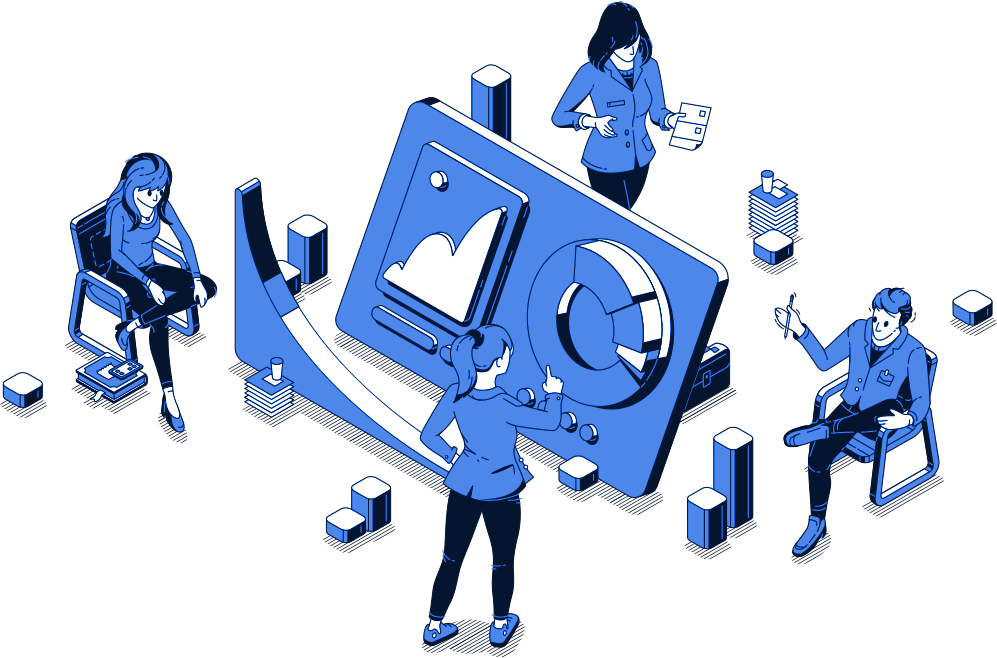Dear Valued Partner!
We are excited to announce a new, enhanced algorithm from Zesty’s Commitment Manager. We kindly ask you to re-onboard your customers’ and your internal/reseller master payer accounts in order to include an AWS Cost and Usage Report (CUR) to Zesty’s managed permissions.
The CUR will provide Zesty with more advanced metrics and utilization data – enabling us to provide you and your customers with the breakdown of savings by account including reseller accounts savings breakdown and a more effective buy/sell algorithm.
With the help of our support documents and videos, the CUR can be re-onboarded to your master payer accounts in as little as 5 minutes.
Before completing the onboarding steps within the Zesty dashboard, please review the Cost and Usage Report (CUR) – Explanatory video. You will need to understand Zesty’s CUR requirements and decide whether you wish to:
Create a new CUR for this process
Edit and existing CUR for this process, OR
Leave it to Zesty to create a CUR on the backend during the process itself

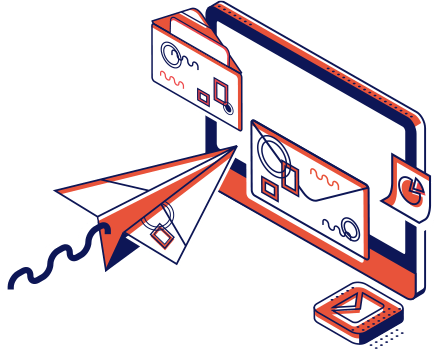
We are eager to make this transition as smooth as possible, so if you have any issues we want to know about it.
To provide you with more information on the process, we have also created a FAQ document, which we hope answers all the questions you may have. However, if we haven’t covered your specific question or something in the documentation doesn’t make sense, please email us at partners@zesty.co.
Thank you!